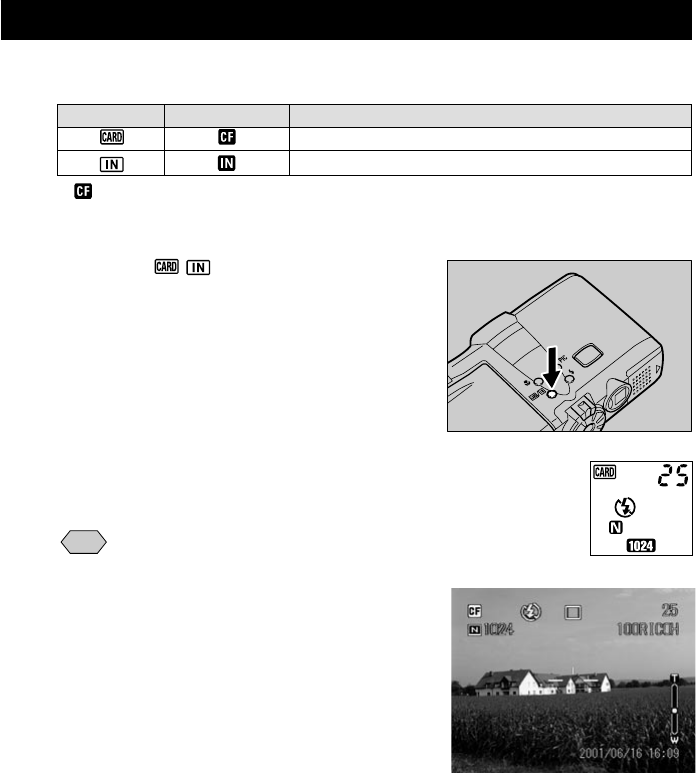
42
Selecting the Storage Memory
Select the storage memory in which to record the image files.
LCD Panel LCD Monitor Recording Destination
Records images on the CF card or the Microdrive
Records images in the internal memory
*
is displayed in the LCD panel even when the Microdrive has been inserted
in the card slot.
A Press the / button to select the
storage memory (card or internal
memory).
The storage memory changes each time the
button is pressed.
The selected storage memory will be
displayed.
Note
• You can set the storage memory to
be automatically selected when the
power is turned on. → P.108 “Keep
Settings”


















