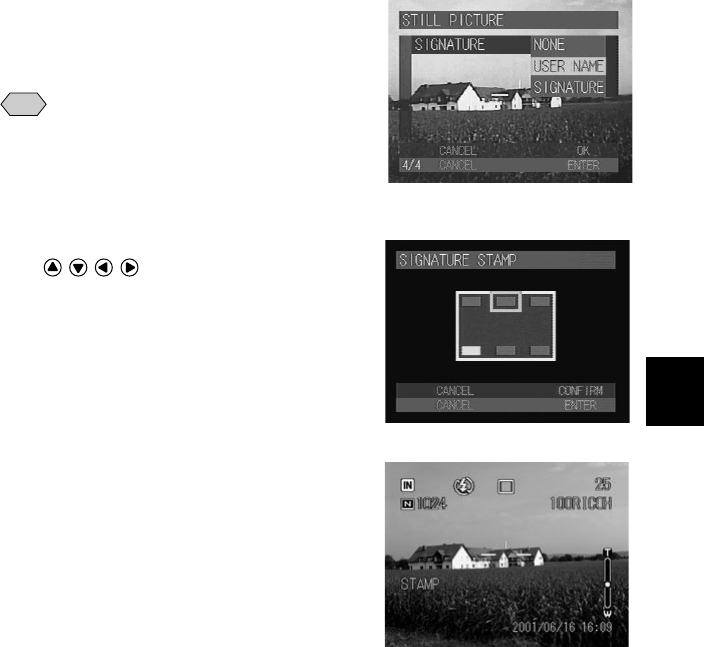
79
3
Shooting
C Select the signature (USER NAME or
SIGNATURE) to be added to the
image and press the ENTER button.
Note
• You can select the signature in
Setup mode. → P.115 “Setting a
Signature”
• To cancel signature imprint mode,
select [NONE].
D Select the location of the signature
with · · · buttons and then
press the ENTER button.
The signature is now set.
E Press the CANCEL button to exit the
menu display.
F Press the shutter release button to
record the image.


















