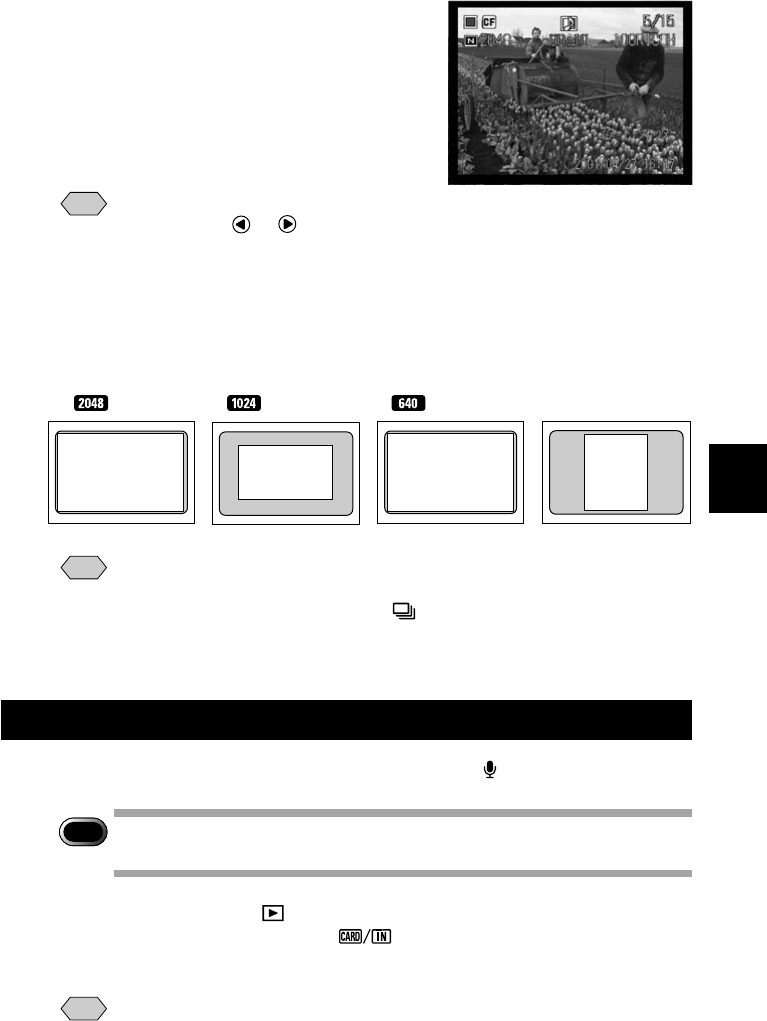
83
4
Playback/Deleting
● Still Picture or Text File with Voice Memo
To play the voice memo, press the shutter
release button.
Playback of the voice memo file will end
automatically. To pause playback, press the
shutter release button. Press the shutter
release button again to resume playback.
Note
• You can adjust the volume by
pressing the
or button. →
“Playing a Voice Memo File” (See
below)
● Playback Display
If pictures are taken in the following image sizes, the playback display on the
LCD monitor or TV monitor will appear as shown below.
2048 × 1536 1024 × 768 640 × 480
Note
• Files may take a short time to play after the camera is turned on or the
mode dial is set, depending on the capacity of the storage memory.
• Files that have been recorded in (Continuous Shooting) mode are
recorded as a single file and therefore can be played the same way as
regular files.
Playing a Voice Memo File
Follow the procedure below to play a file recorded in (Voice Memo) mode.
Important
Note
• The speaker is located on the side of the camera. Adjust the direction
of the camera to obtain the optimum playback condition.
A Set the mode dial to [ ] and select
the playback source with the
button.
Note
• If necessary, you can switch folders
to play a file from a folder of your
choice. → P.43 “Selecting a Folder”
Shooting in
vertical format
Playback displayPlayback display
Playback
display
Playback
display


















