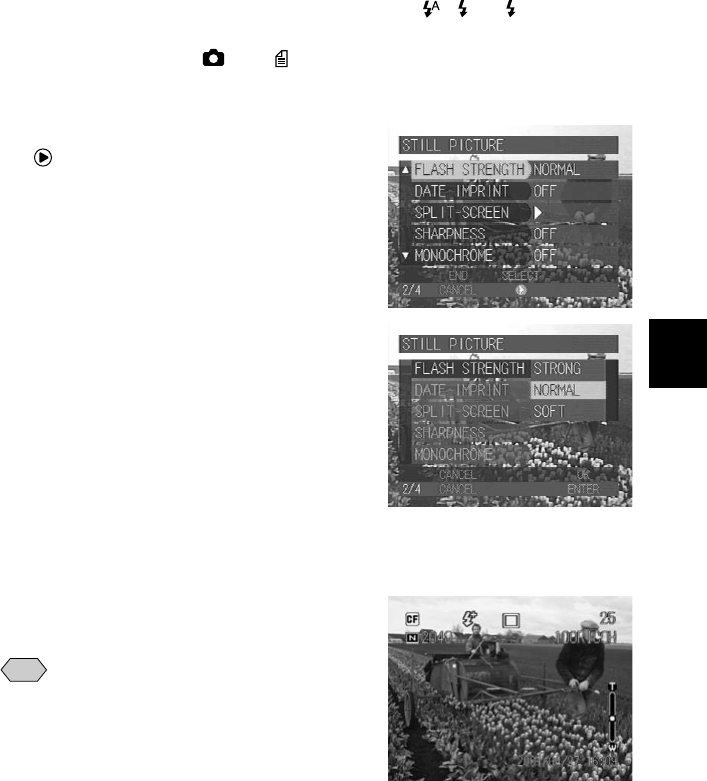
57
3
Shooting
■ Adjusting the Flash Strength
You can adjust the strength of the flash when it fires ( , lit, blinking).
A Set the mode dial to [ ] or [ ] and
press the MENU button.
B Select [FLASH STRENGTH] and press
the button.
C Choose the desired strength
(STRONG, NORMAL or SOFT) and
then press the ENTER button.
D Press the CANCEL button to exit the
menu display.
If you select [STRONG], a plus symbol [+]
will be displayed on the LCD monitor, and if
you select [SOFT], a minus symbol [–] will be
displayed. There is no display for [NORMAL].
E Press the shutter release button to
record the image.
Note
• Enable the keep settings mode to
save the flash strength setting. →
P.108 “Keep Settings”


















