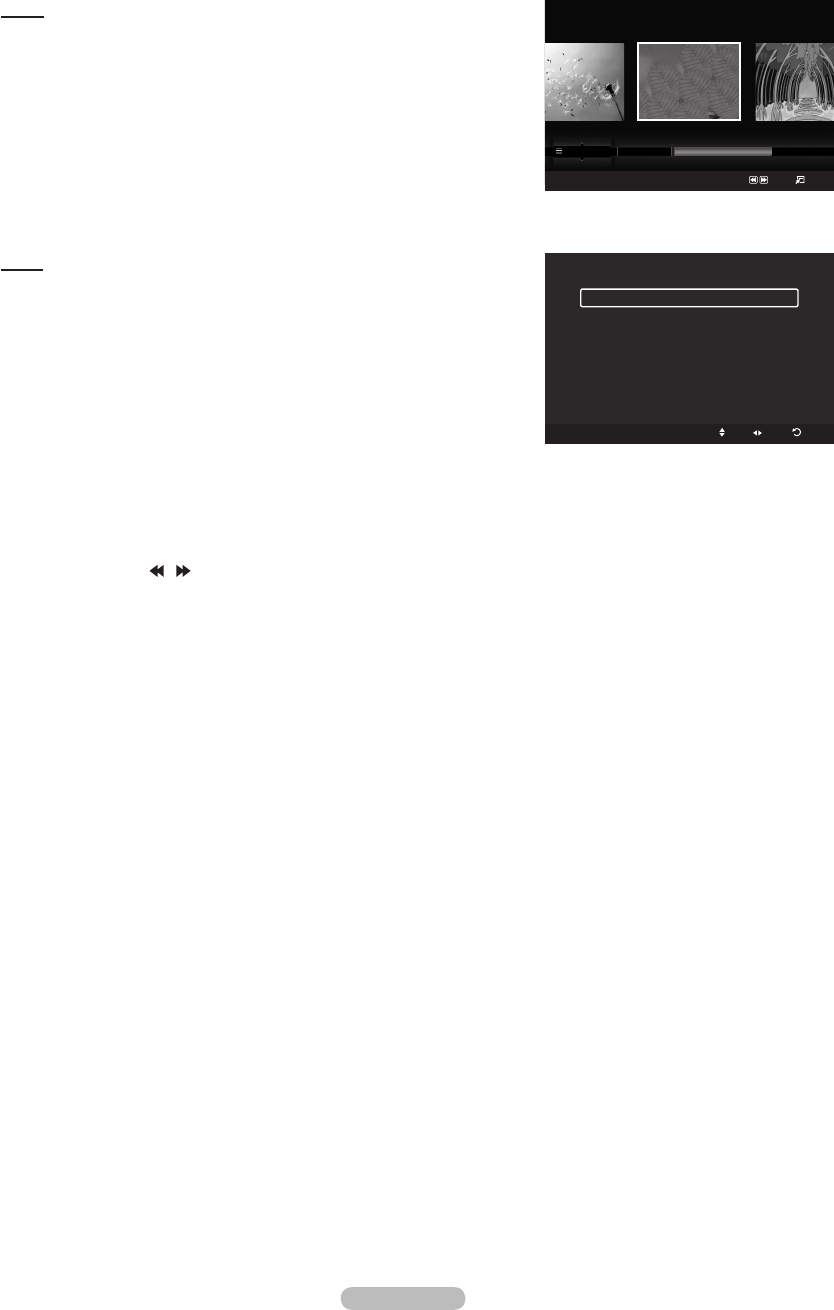
English - 110
Movie
♦ Movie List
Sorting Movie List: Refer to page 95
Viewing the Information: Refer to page 97
Playing a Movie le: Refer to page 98
♦ While Playing a Movie File
Play & Pause: Refer to page 99
Repeat Mode: Refer to page 99
Setup
Slide Show Speed: Refer to page 101
Music Repeat Mode: Refer to page 101
Movie Repeat Mode: Refer to page 101
Screen Saver Run Time: Refer to page 101
Information: Refer to page 101
DLNA does not support the following functions.
The Background Music and Background Music Setting functions.
Sorting les by preference in the Photo, Music, and Movie folders.
The Change Group Info function.
The Delete function.
The Safe Remove function.
The REW/FF (
/ ) key functions while a movie is playing.
Function to watch continuously when playing movie.
The Skip (◄/► keys) or Pause function may not work while a movie
is playing for the DLNA of other manufacturers, depending on the
corresponding content information.
The playing time may not be displayed while a movie is playing.
–
–
–
–
–
–
–
–
–
–
➣
–
–
–
–
–
–
–
➣
➣
Movie
Server
Device
Select
Jump
Option
Preference
Title
Timeline
★ ★ ★
ABC.avi
SYMBOL
A
▲
ENG
M
□
Setup
Server
Device
Move Adjust
Return
Slide Show Speed ◄ Normal ►
Music Repeat Mode : On
Movie Repeat Mode : On
Screen Saver Run Time : 5 min
Information
BN68-01691A-00Eng.indb 110 2008-07-18 �� 10:25:18


















