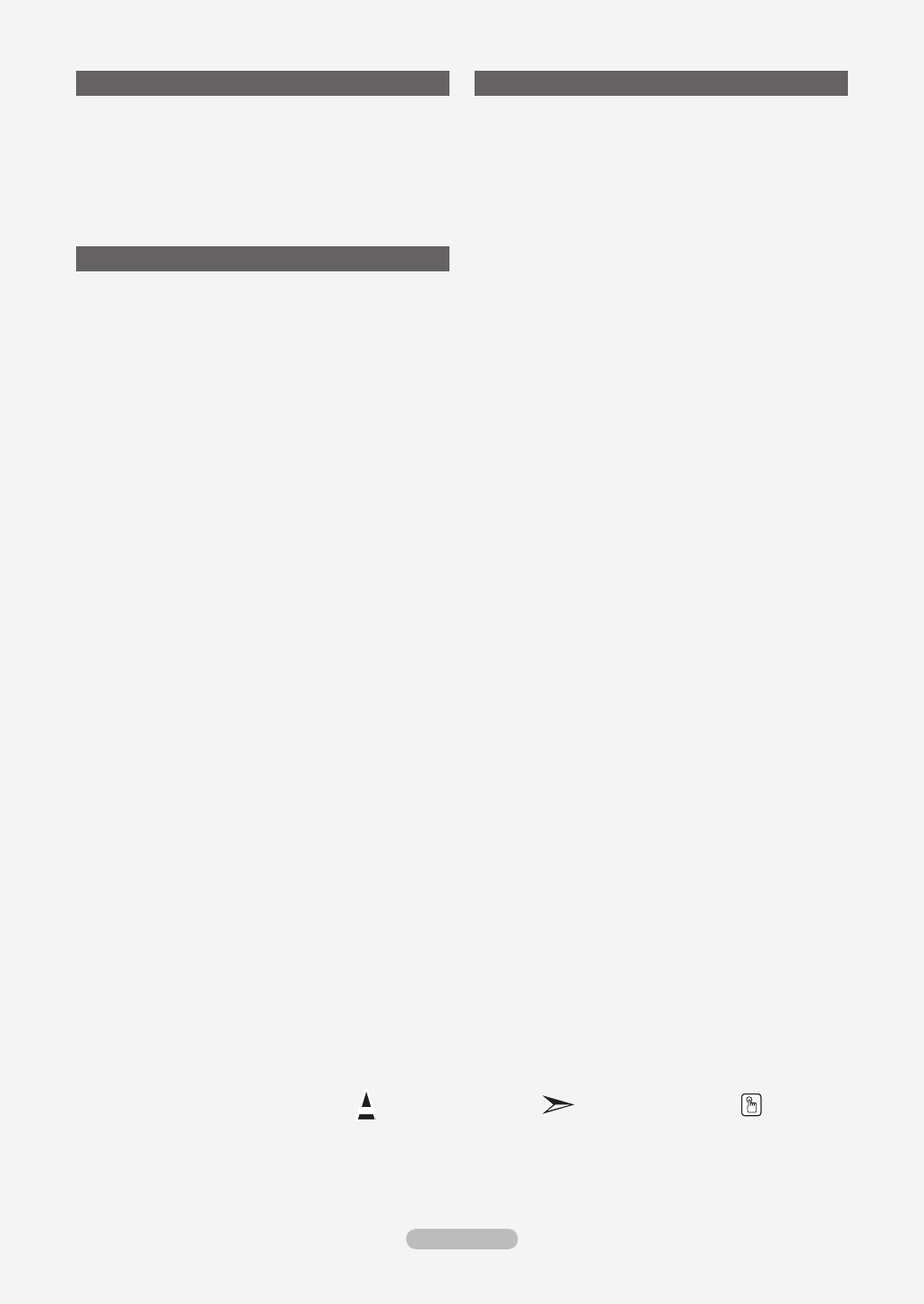
English - 2
Network Settings and InfoLink
Network Connection - Cable ..........................................118
Network Connection - Wireless .....................................120
Network selection ..........................................................120
Cable Network Setup .....................................................121
Wireless Network Setup ................................................123
Using InfoLink ................................................................126
InfoLink Setup ................................................................129
Product Guide ................................................................130
About Anynet+
What is Anynet+?...........................................................131
Connecting Anynet+ Devices.........................................131
Setting Up Anynet+ .......................................................132
Scanning and Switching between Anynet+ Devices ......133
Recording ......................................................................134
Listening through a Receiver (Home theater) ................134
Troubleshooting for Anynet+ .........................................135
■
■
■
■
■
■
■
■
■
■
■
■
■
■
■
Appendix
Troubleshooting .............................................................136
Installing the Stand ........................................................138
Disconnecting the Stand ................................................138
Auto Wall-Mount Adjustment (Sold separately) ............139
Wall Mount Kit Specications (VESA) ...........................140
Using the Anti-Theft Kensington Lock ...........................141
Securing the TV to the Wall ...........................................142
Specications ................................................................143
Dimensions ....................................................................144
■
■
■
■
■
■
■
■
■
Symbol Press Note One-Touch Button
BN68-01691A-00Eng.indb 2 2008-07-18 �� 10:23:58


















