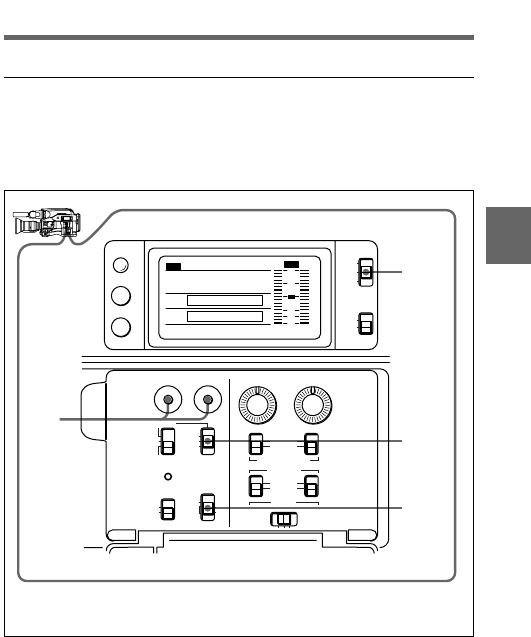
Chapter 4 Adjustments and Settings for Recording 4-27
4
(Continued)
Illustration: DVW-707/709WS/790WS (for the NTSC broadcast system)
4-5 Setting the Time Data
4-5-1 Setting the User Bits
By setting the user bits (up to hexadecimal 8 digits), you can record user
information such as the date, time, or scene number on the time code
track.
Follow the procedure below to set the user bits.
Setting the user bits
1 Set the DISPLAY switch of the camcorder to DATA.
1
2,5
3
4
OFF
ON
DISPLAY
LIGHT
RESET
HOLD
WARNING
CTL
TC
DATA
ADVANCE
PRESET
F-RUN
SET
DIAG
R-RUN
DATA
DISPLAY
NDF
DF
REGEN
CLOCK
AUDIO IN
AUDIO SELECT
REAR
MIX
CH-1
CH-2
FRONT
SHIFT
MANUAL
AUTO
LEVEL
CH-1
•
•
•
•
•
•
•
•
•
•
•
0
10
CH-2
•
•
•
•
•
•
•
•
•
•
•
CUE IN
0
10
U-BIT
SHOT
TIME
NO.
H MIN SEC FRM
40
PEAK dB
OVER
EMPH
OVER
TAPE E B
V
H
HOLDDIAG PBVITC NDF EXT-LK
RF SERVO HUMID SLACK
00:00:00:00
BATT E xxxxxxx
xxxxxxx
F
12
30
10
0
•
20


















