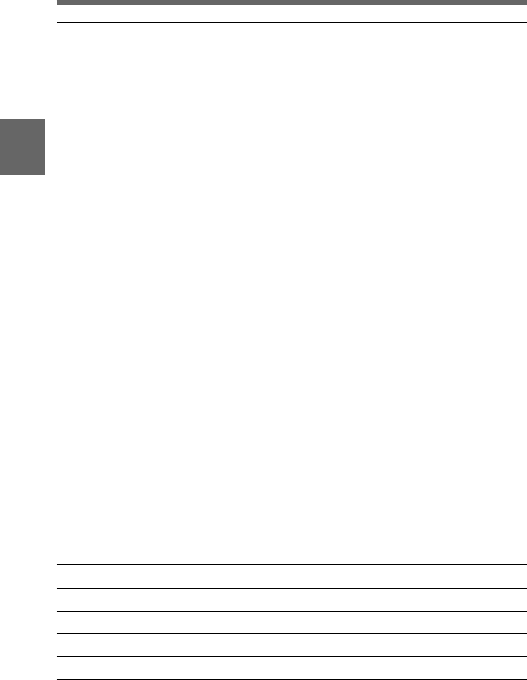
Chapter 3 Recording and Playback3-12
3
3-2-3 Starting a Shoot with a Few Seconds of
Pre-Stored Picture Data (Loop Rec
Function) (When Using a BKDW-703
Extension Board)
By installing the optional BKDW-703 extension board in the camcorder,
the camcorder is able to constantly store a few seconds (up to 8 seconds)
worth of the most current picture and sound data in the board’s memory.
Thus, when you press the VTR START button or the VTR button on the
lens, the recording starts with the data stored a few seconds before.
Turning Loop Rec mode on and off / Setting the Loop
Rec time
To record in Loop Rec mode, you need to turn on Loop Rec mode and
set the picture data storage time (Loop Rec time).
The Loop Rec time and VTR SAVE / STBY switch settings determine
the number of seconds of picture data that will be stored in the BKDW-
703’s memory and recorded when you press the VTR START button or
VTR button on the lens. The following table shows the approximate
number of seconds worth of picture data (counting back from the time
you begin recording) that will be recorded from memory. However,
when changing from SAVE to STBY, or under the special situations
explained in the notes on next page, the actual amount of data recorded
may be shorter.
Loop Rec time setting and recording start point
Loop Rec time VTR STBY mode VTR SAVE mode
8 (seconds) About 8 seconds before About 4 seconds before
4 (seconds) About 4 seconds before About the same time
2 (seconds) About 2 seconds before About 2 seconds after
1 (second) About 1 second before About 3 seconds after


















