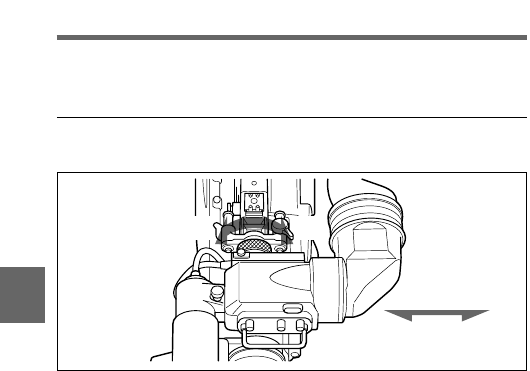
Chapter 5 Setting Up the Camcorder5-10
5
5-2 Adjusting the Viewfinder
For maximum viewing convenience, you can adjust the viewfinder
position in the left-right and backward-forward directions.
5-2-1 Adjusting the Viewfinder Position
Adjusting the position to left or right
Adjusting the position to left or right
1 Loosen the viewfinder left-right positioning ring.
2 Slide the viewfinder to the most convenient position.
3 Tighten the viewfinder left-right positioning ring.
Storing the camcorder in the carrying case
Always store the camcorder with the viewfinder moved fully in the
direction opposite to the barrel and the viewfinder left-right positioning
ring tightened.
2
3 1


















