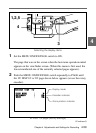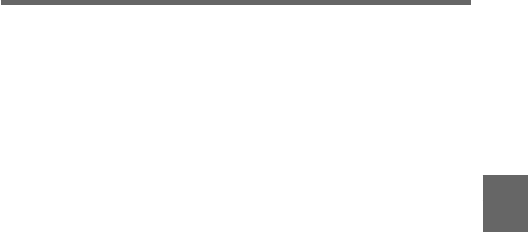
Chapter 4 Adjustments and Settings for Recording 4-57
4
1/100 (DVW-707/709WS/790WS) or 1/60 (DVW-707P/709WSP/
790WSP), 1/125,
1/250, 1/500, 1/1000, 1/2000: Shutter speed (in seconds) in standard
mode.
CLS: CLS mode
ECS: ECS mode (DVW-790WS/790WSP only)
EVS: EVS mode
qd Gain indicator
This indicator indicates the gain (in dB) of the video amplifier, as set by
the GAIN selector.
qf White balance memory indicator
This indicator indicates the currently selected white balance automatic
adjustment memory.
A: The WHITE BAL switch is set to A.
B: The WHITE BAL switch is set to B.
P: The WHITE BAL switch is set to PRST or when the preset button on
the RM-B150 has been pushed.
M: The WHITE BAL switch of the RM-P9 Remote Control Unit is set to
MANUAL.
T: ATW is being used.
qg Filter indicator
This indicator indicates the currently selected filter types.
qh 16:9 mode indicator (DVW-709WS/709WSP/790WS/790WSP
only)
This indicates the 16:9 mode.
qj Time code indicator
This indicates the time code, user bits or other information selected by
the DISPLAY switch and DATA DISPLAY switch settings.
For more information, see the section “Relationships between the DISPLAY switch
and DATA DISPLAY switch settings and the time counter displays” (page 2-41).