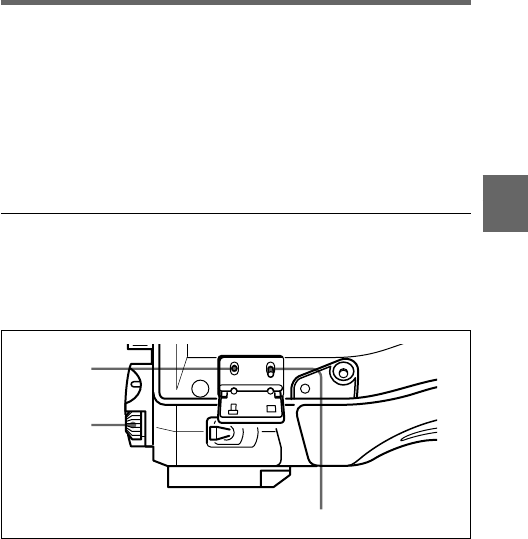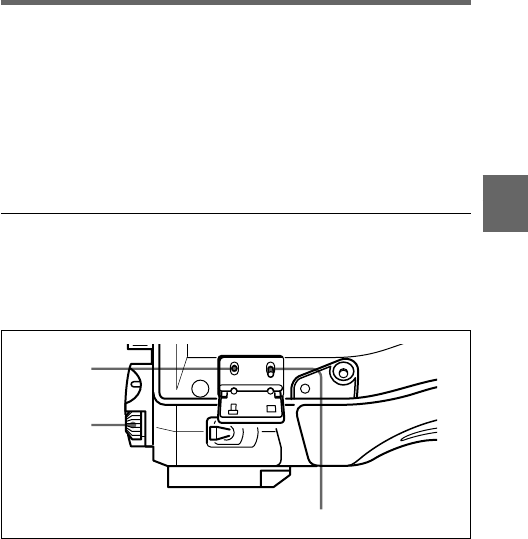
Chapter 4 Adjustments and Settings for Recording 4-73
4
2 Press the MENU CANCEL/PRST/ITEM switch to CANCEL/PRST.
The character below the character position cursor disappears, and is
replaced by a space (s).
3 (1) To delete another character, press the rotary encoder repeatedly
until the cursor is at the position of the character to be deleted.
(2) Return to step 2 to delete the character.
4-8-7 Displaying Time Code and Other
Information
In the setup menu OPERATION 2 page, you can select information to be
displayed in the viewfinder and output from the TEST OUT connector.
Use the following procedure.
Settings to select whether or not to display or output time code and so forth
1 Set the MENU ON/OFF/PAGE switch to ON.
The last page accessed appears in the viewfinder display. When this
menu is first used, the lowest-numbered on of the currently selected
pages appears.
1,2,5
4
3
(Continued)