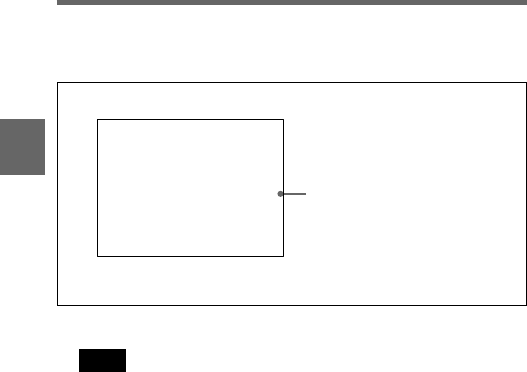
Chapter 3 Recording and Playback3-14
3
2 Push the MENU ON/OFF/PAGE switch repeatedly towards PAGE
(or use the rotary encoder) until the OPERATION 2 page shown as
below appears.
OPERATION 2 page
Note
If the BKDW-703 is not installed, the items for LOOP
RECORDING are not displayed on the OPERATION 2 page.
3 Push the MENU CANCEL/PRST/ITEM switch repeatedly towards
ITEM (or use the rotary encoder) to move the right arrow cursor to
LOOP RECORDING: OFF.
4 Push the rotary encoder once.
The right arrow cursor moves to the left of OFF as shown below:
LOOP RECORDING: tOFF
? 37*OPERATION 2
AWB LEVEL GATE : ON
COLOR VF : COMP
REC TALLY : UPPER
TIME CODE DISP : OFF
LOOPRECORDING:OFF
The state of a Loop Rec mode
setting


















