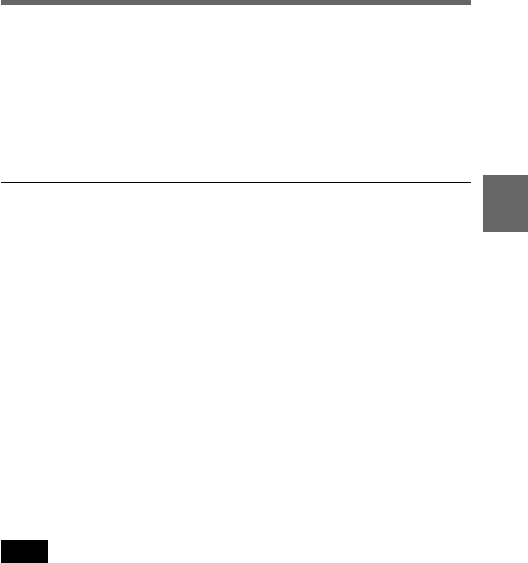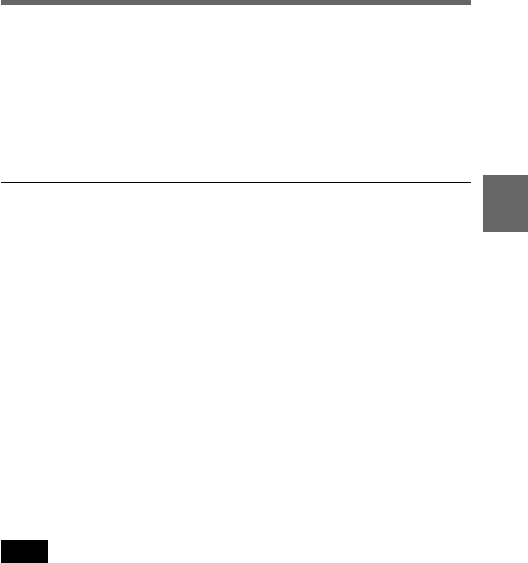
Chapter 4 Adjustments and Settings for Recording 4-95
4
OFFSET WHITE <B>: Turns the setting of the offset for channel
B ON or OFF.
WARM-COOL<B>: While looking at the image, adjust channel B
by turning the rotary encoder towards + (to produce a warm
image) or towards – (for a cool image).
FINE<B>: Adjusts the value more precisely if the adjustment by
WARM-COOL<B> is not satisfactory.
4-9-7 Setting the CAMERAMAN menu
You can recall your frequently used menu items quickly by storing these
menu items in CAMERAMAN menu (up to 5 pages).
A maximum of 10 items can be stored in each page. If you try to store
more than 10 items on 1 page, only first 10 items input will be stored.
Normal operations are disabled while you are storing items in
CAMERAMAN menu. After setting the CAMERAMAN menu,
be sure to turn the power off, then on again.
To change to CAMERAMAN menu storage mode
Turn the power off. Then turn the power on again while pressing the
ASSIGNABLE button.
When “C01∗MARKER 1/3” appears on the MENU screen, the
camcorder is in CAMERAMAN menu storage mode.
Note
The MARKER 1/3 page may not appear if you release the
ASSIGNABLE button too soon.
Turn the power off and try again.