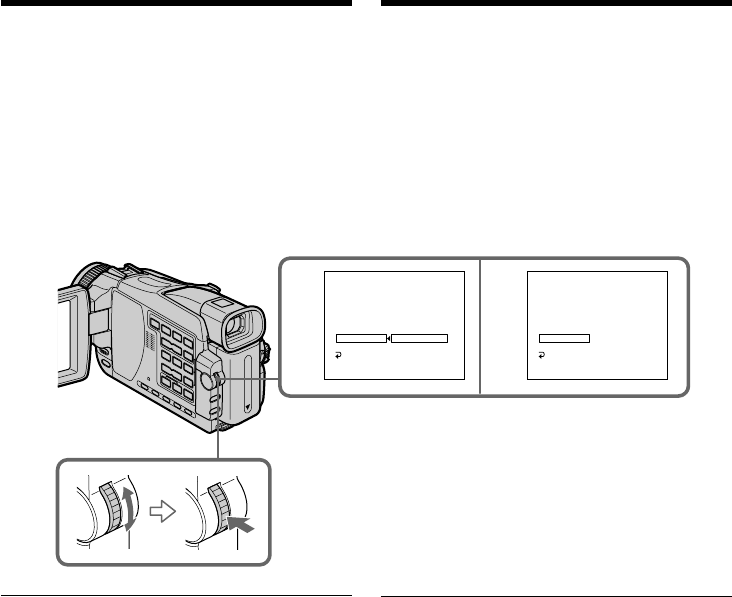
108
Kopiera valda scener – Digital
programredigering (på band)
(2) Ställa in lägena för att avbryta
inspelningspaus på
videobandspelaren
1 Välj PAUSEMODE genom att vrida SEL/
PUSH EXEC-ratten, tryck sedan på ratten.
2 Välj vilket läge som ska avbryta
inspelningspaus på videobandspelaren
genom att vrida SEL/PUSH EXEC-ratten,
tryck sedan på ratten.
Mer information finns i bruksanvisningen till
videobandspelaren.
Knappar för att avbryta inspelningspaus på
videobandspelaren
Knapparna varierar beroende på vilken
videobandspelare du använder. Avbryta
inspelningspaus:
– Välj PAUSE om inspelningspausen avbryts
med X.
– Välj REC om inspelningspausen avbryts med
z.
– Välj PB om inspelningspausen avbryts med N.
(2) Setting the modes to cancel the
recording pause on the VCR
1 Turn the SEL/PUSH EXEC dial to select
PAUSEMODE, then press the dial.
2 Turn the SEL/PUSH EXEC dial to select the
mode to cancel recording pause on the VCR,
then press the dial.
Refer to the operating instructions of your VCR.
Buttons to cancel recording pause on the VCR
The buttons vary depending on your VCR. To
cancel recording pause:
– Select PAUSE if the button to cancel recording
pause is X.
– Select REC if the button to cancel recording
pause is z.
– Select PB if the button to cancel recording pause
is N.
Dubbing only desired scenes
– Digital program editing (on
tapes)
12
VIDEO EDIT
EDITSET
CONTROL
ADJ TEST
”CUT–IN”
”CUT–OUT”
IR SETUP
PAUSEMODE
IR TEST
RETURN
PAUSE
REC
PB
[
MENU
]
:
END
VIDEO EDIT
EDITSET
CONTROL
ADJ TEST
”CUT–IN”
”CUT–OUT”
IR SETUP
PAUSEMODE
IR TEST
RETURN
PAUSE
[
MENU
]
:
END
0
:
08
:
55
:
06 0
:
08
:
55
:
06


















