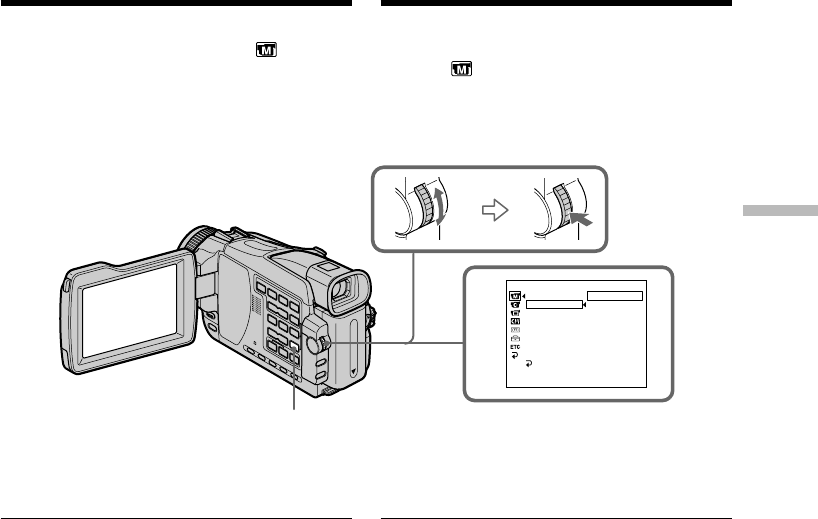
71
Advanced Recording Operations Avancerade inspelningsfunktioner
(1)Ställ POWER-omkopplaren på CAMERA.
Tryck på MENU och välj sedan P EFFECT
under med SEL/PUSH EXEC-ratten
(sid. 243).
(2)Välj önskad bildeffekt med hjälp av SEL/
PUSH EXEC-ratten.
Avbryta funktionen för bildeffekter
Ställ P EFFECT på OFF i menyinställningarna.
När du använder funktionen för bildeffekter
kan du inte använda följande funktioner:
– OLD MOVIE
– BOUNCE
– Spela in stillbilder på ett “Memory Stick” i läget
för bandinspelning eller i standbyläge (gäller ej
DCR-TRV16E/TRV116E).
När du ställer POWER-omkopplaren på ett
annat läge än CAMERA.
Bildeffekterna avbryts automatiskt.
Använda specialeffekter
– Bildeffekter
(1)Set the POWER switch to CAMERA. Press
MENU, then select P EFFECT in with the
SEL/PUSH EXEC dial (p. 234).
(2)Select the desired picture effect mode with the
SEL/PUSH EXEC dial.
To cancel the picture effect function
Set P EFFECT to OFF in the menu settings.
While using the picture effect function, you
cannot select the following functions:
– OLD MOVIE
– BOUNCE
– Recording still images on a “Memory Stick” in
the tape recording or standby mode (except
DCR-TRV16E/TRV116E)
When you set the POWER switch to other
than CAMERA
Picture effect is automatically cancelled.
Using special effects
– Picture effect
MENU
MANUAL SET
PROGRAM AE
P EFFECT
D EFFECT
FLASH MODE
FLASH LVL
WHT BAL
N. S. LIGHT
AUTO SHTR
RETURN
[
MENU
]
:
END
OFF
NEG. ART
SEPIA
B&W
SOLARIZE
SLIM
STRETCH
PASTEL
MOSAIC
1


















