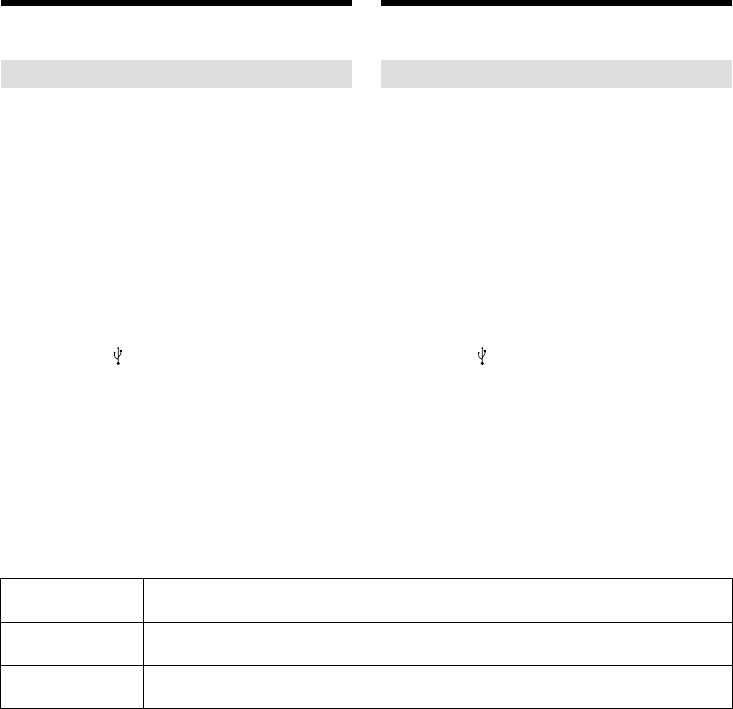
228
Viewing images recorded on a
“Memory Stick” on your
computer – For Macintosh users
– Except DCR-TRV16E/TRV116E
Viewing images
Before operation
You need to install the USB driver to view a
“Memory Stick” images on your computer.
(p. 226)
QuickTime 3.0 or newer must be installed to play
back moving pictures.
(1)Turn on your computer and allow Mac OS to
load.
(2)Insert a “Memory Stick” into your camcorder,
and connect the AC power adaptor to your
camcorder.
(3)Set the POWER switch to MEMORY.
(4)Connect the (USB) jack on your camcorder
with the USB jack on your computer using the
supplied USB cable.
“USB MODE” appears on the screen of your
camcorder.
(5)Double-click the “Memory Stick” icon on the
desktop.
The folders inside the “Memory Stick” are
displayed.
(6)Select and double-click the desired image file
from the folder.
* Copying a file to the hard disk of your
computer before viewing it is recommended. If
you play back the file directly from the
“Memory Stick,” the image and sound may
break off.
– Gäller ej DCR-TRV16E/TRV116E
Visa bilder
Innan du börjar
För att kunna titta på bilder på ett “Memory
Stick” måste du först installera USB-drivrutinen
på datorn. (sid. 226)
QuickTime 3.0 eller senare måste finnas
installerat (för uppspelning av rörliga bilder).
(1)Slå på strömmen till datorn och låt Mac OS
starta.
(2)Sätt i ett “Memory Stick” i videokameran och
anslut sedan AC-adaptern till videokameran.
(3)Ställ POWER-omkopplaren på MEMORY.
(4)Anslut ena änden av USB-kabeln till
kamerans (USB)-kontakt och den andra
änden till datorns USB-anslutning.
“USB MODE” visas på videokamerans skärm.
(5)Dubbelklicka på ikonen för “Memory Stick”
på skrivbordet.
Mapparna på “Memory Stick” visas.
(6)Välj önskad fil i mappen och dubbeklicka på
filen.
* Du rekommenderas att kopiera filen till datorns
hårddisk innan du tittar på den. Visar du filen
direkt från “Memory Stick” kan det hända att
det blir små avbrott i bild och ljud.
Desired file type/ Double-click in this order/
Önskad filtyp Dubbelklicka i följande ordning
Still image/ “Dcim” folder/
t
“100msdcf” folder/
t
Image file/
Stillbild Mappen “Dcim” Mappen “100msdcf” Bildfil
Moving picture*/ “Mssony” folder/
t
“Moml0001” folder/
t
Image file*/
Rörlig bild* Mappen “Mssony” Mappen “Moml0001” Bildfil*
Visa bilder inspelade på
“Memory Stick” på en dator
– för Macintosh-användare


















