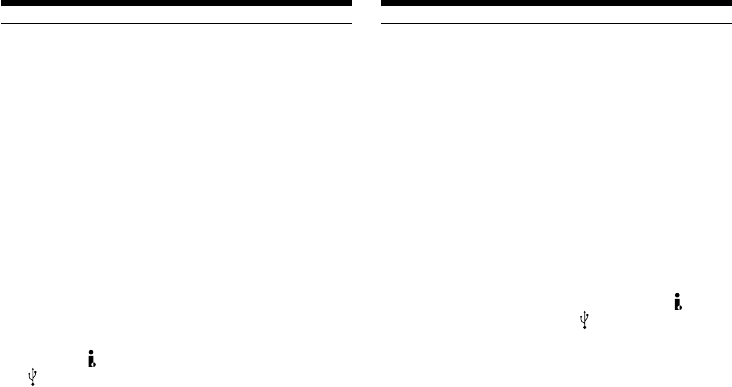
90
Förstora bilder som spelats in på
band – Band-PB ZOOM
Obs!
•Du kan inte behandla externt inmatade avsnitt
med PB ZOOM-funktionen på videokameran.
•Du kan inte spela in bilder på ett band i
videokameran när du behandlat bilden med
band-PB ZOOM. Däremot kan du spela in
bilderna på en videobandspelare med
videokameran som uppspelare.
•Du kan inte spela in rörliga bilder på ett
“Memory Stick” på videokameran när du har
behandlat dem med band-PB ZOOM (gäller ej
DCR-TRV16E/TRV116E).
Bilder i PB ZOOM
Bilder i läget PB ZOOM matas inte ut via DV
OUT eller DV IN/OUT och -kontakten (USB).
Funktionen PB ZOOM avbryts automatiskt när
du aktiverar någon av följande funktioner:
– Ställer POWER-omkopplaren på OFF (CHG)
– Stoppar uppspelningen
– Visar menyinställningarna
– Sätter i ett “Memory Stick” (gäller ej DCR-
TRV16E/TRV116E)
Notes
•You cannot process externally input scenes
using the PB ZOOM function with your
camcorder.
•You cannot record images on a tape on your
camcorder when you have processed the image
using the tape PB ZOOM function. However,
you can record images on a VCR using your
camcorder as a player.
•You cannot record moving pictures on a
“Memory Stick” (except DCR-TRV16E/
TRV116E) on your camcorder when you have
processed the picture using the tape PB ZOOM
function.
Pictures in the PB ZOOM
Pictures in the PB ZOOM mode are not output
through the DV OUT or DV IN/OUT jack and
the (USB) jack.
The PB ZOOM function is automatically
cancelled when you execute the following
functions:
– Set the POWER switch to OFF (CHG)
– Stop playback
– Display the menu settings
– Insert a “Memory Stick” (except DCR-TRV16E/
TRV116E)
Enlarging images recorded on a
tape – Tape PB ZOOM


















