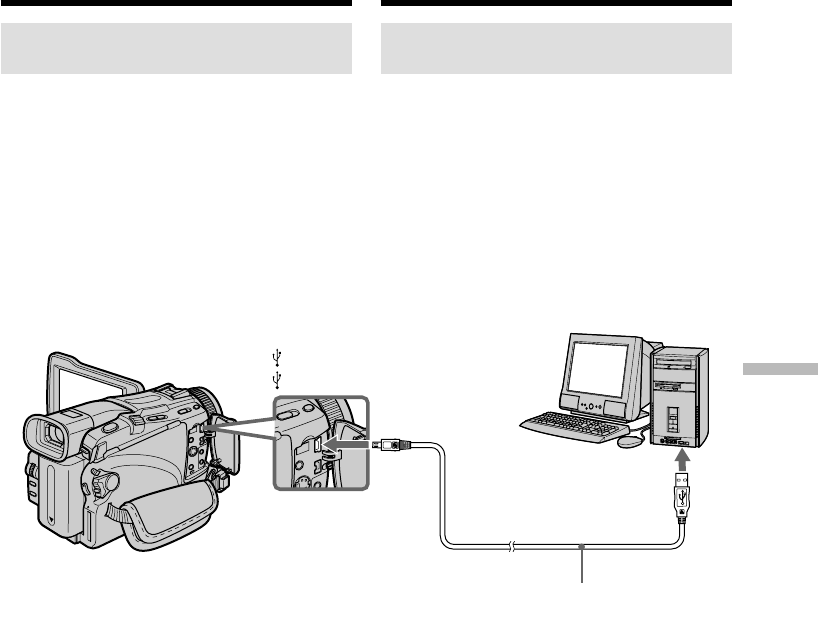
205
Viewing images using your computer Visa bilder p
å en dator
Visa bilder som finns inspelade
på “Memory Stick”
– Gäller ej DCR-TRV16E/TRV116E
Vid anslutning till en dator med en
USB-kabel
Det finns två metoder för USB-anslutning,
NORMAL och PTP. Ursprunglig inställning är
NORMAL. Här beskrivs hur du går tillväga för
att använda videokameran med anslutningen
NORMAL USB.
Se sidan 207 om du använder Windows, och
sidan 225 om du använder en Macintosh-dator.
Du kan också använda en Memory Stick-läsare/
skrivare (tillval).
När du ansluter till en dator utan
USB-kontakt
Använd en diskettadapter för Memory Stick
(tillval) eller en PC-cardadapter för Memory
Stick.
När du köper ett tillbehör bör du i förväg
kontrollera dess specifikationer så att du säkert
vet vilka krav det ställer på systemet.
Visa bilder med hjälp av dator
– Introduktion
Viewing images recorded on a
“Memory Stick”
– Except DCR-TRV16E/TRV116E
When connecting to a computer
using the USB cable
There are two methods of USB connection,
NORMAL and PTP. The default setting is
NORMAL. Here we explain how to use the
camcorder with NORMAL USB connection.
See page 207 when using Windows and page 225
when using Macintosh.
You can also use a Memory Stick Reader/Writer
(optional).
When connecting to a computer
without a USB jack
Use an optional floppy disk adaptor for Memory
Stick or a PC card adaptor for Memory Stick.
When purchasing an accessory, check its catalog
beforehand for the recommended operating
environment.
Viewing images with your
computer – Introduction
USB jack/
USB-kontakt
USB cable (supplied)/
USB kabel (medföljer)
Push into the end/
Skjut in så långt
det går
(USB) jack/
-kontakt (USB)


















