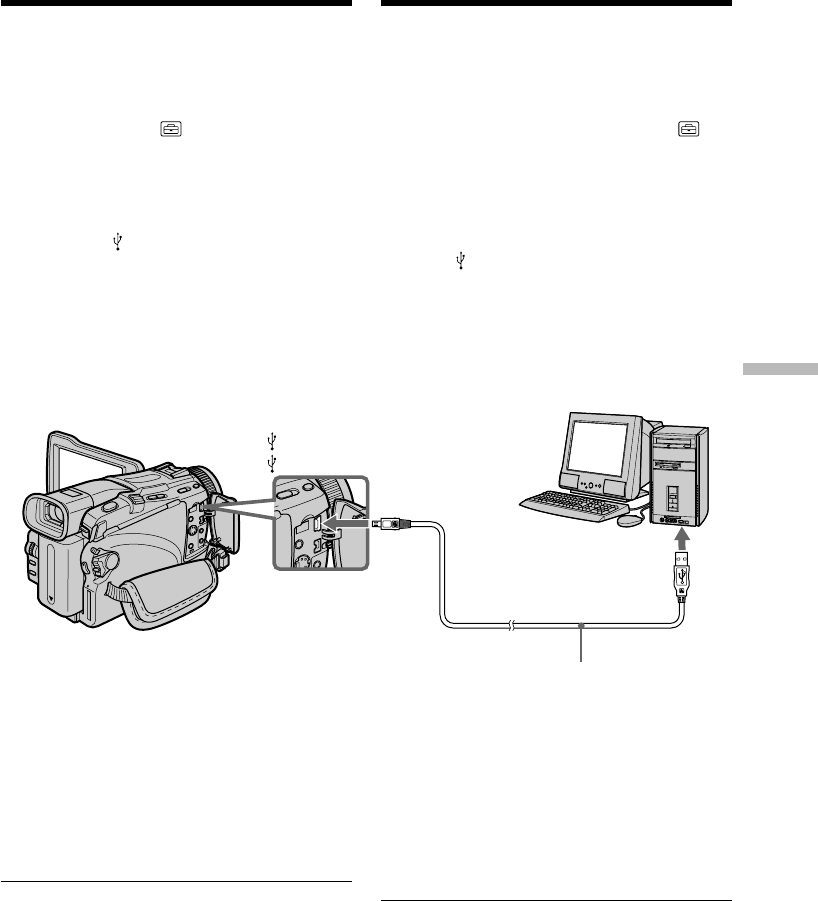
213
Viewing images using your computer Visa bilder p
å en dator
Visa bilder som finns inspelade på
“Memory Stick”
– Gäller ej DCR-TRV16E/TRV116E
Innan du börjar
Ställ USBCONNECT på NORMAL under i
menyinställningarna. (Ursprunglig inställning är
NORMAL.)
(1)Sätt in ett “Memory Stick” i videokameran.
(2)Anslut AC-adaptern och ställ POWER-
omkopplaren på MEMORY.
(3)Anslut (USB)-kontakten på videokameran
till USB-anslutningen på datorn med hjälp av
den medföljande USB-kabeln.
“USB MODE” visas på videokamerans LCD-
skärm. Datorn identifierar videokameran och
Add Hardware Wizard (guiden Lägg till ny
maskinvara) startar.
(4)Följ anvisningarna på skärmen så identifierar
Add Hardware Wizard (Lägg till ny
maskinvara) de installerade USB-
drivrutinerna. Add Hardware Wizard
(guiden Lägg till ny maskinvara) startas två
gånger, eftersom två olika USB-drivrutiner
har installerats. Avbryt inte installationen,
utan låt den göras klar.
Du kan inte installera USB-drivrutinen om ett
“Memory Stick” inte sitter i videokameran
Se till att sätta in ett “Memory Stick” i
videokameran innan du installerar USB-
drivrutinen.
Ansluta videokameran till en
dator med hjälp av en USB-kabel
– För Windows-användare
Viewing images recorded on a
“Memory Stick”
– Except DCR-TRV16E/TRV116E
Before operation
Set USBCONNECT in to NORMAL in the
menu settings. (The default setting is NORMAL.)
(1)Insert a “Memory Stick” into your camcorder.
(2)Connect the AC power adaptor and set the
POWER switch to MEMORY.
(3)Connect the (USB) jack on your camcorder
with the USB jack on your computer using the
supplied USB cable.
“USB MODE” appears on the LCD screen of
your camcorder. Your computer recognises
the camcorder, and the Add Hardware
Wizard starts.
(4)Follow the on-screen messages so that the
Add Hardware Wizard recognises that the
USB drivers have been installed. The Add
Hardware Wizard starts two times because
two different USB drivers are installed. Be
sure to allow each installation to complete
without interrupting them.
You cannot install the USB driver if a
“Memory Stick” is not in your camcorder
Be sure to insert a “Memory Stick” into your
camcorder before installing the USB driver.
USB jack/
USB-kontakt
(USB) jack/
-kontakt (USB)
USB cable (supplied)/
USB-kabel (medföljer)
Push into the end/
Skjut in så långt det
går
Connecting your camcorder to
your computer using the USB
cable – For Windows users


















