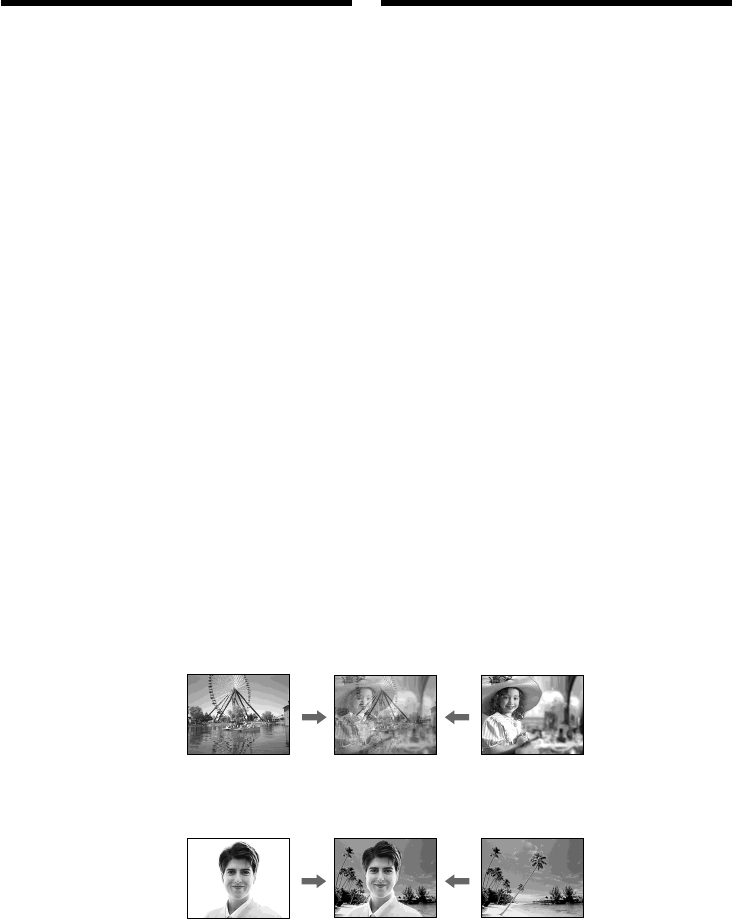
72
Using special effects
– Digital effect
You can add special effects to recorded pictures
using the various digital functions. Sound is
recorded normally.
STILL:
You can record a still image so that it is
superimposed on a moving picture.
FLASH (Flash motion):
You can record still images successively at
constant intervals.
LUMI. (Luminance key):
You can swap a brighter area in a still image with
a moving picture.
TRAIL:
You can record the picture so that an incidental
image like a trail is left.
SLOW SHTR (Slow shutter):
You can slow down the shutter speed. The slow
shutter mode is good for recording dark pictures
more brightly.
OLD MOVIE:
You can add an old movie type atmosphere to
pictures. Your camcorder automatically sets the
wide mode to ON and picture effect to SEPIA,
and sets the appropriate shutter speed.
STILL
LUMI.
Still picture/ Moving picture/
Stillbild Rörlig bild
Still picture/ Moving picture/
Stillbild Rörlig bild
Använda
specialeffekter
– Digitala effekter
Du kan lägga specialeffekter till inspelade bilder
med hjälp av olika digitala effekter. Ljudet spelas
in normalt.
STILL:
Du kan ta en stillbild och placera den ovanpå den
rörliga bilden.
FLASH (ryckiga rörelser):
Du kan ta stillbilder i en följd med konstanta
intervall.
LUMI. (Luminanskey):
Du kan byta ut ett ljusare område i en stillbild
mot en rörlig bild.
TRAIL:
Du kan spela in bilden så att en identisk bild
släpar efter som ett spår.
SLOW SHTR (långsam slutare):
Du kan sänka slutarens hastighet. Med långsam
slutare kan du få mörka bilder att bli ljusare.
OLD MOVIE:
Du kan ge bilderna karakären av en gammal
film. Videokameran ställer automatiskt
bredbildsläget på ON, bildeffekten på SEPIA och
ställer sedan in en lämplig slutarhastighet.


















