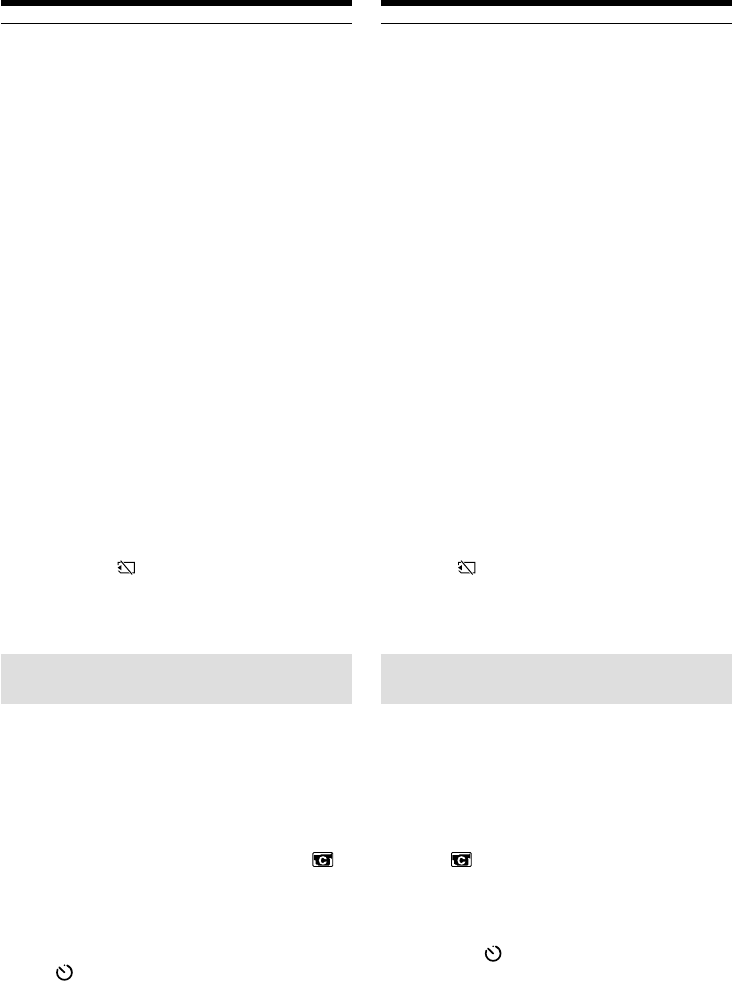
154
Antal bilder vid oavbruten fotografering
Antalet bilder du kan fotografera kontinuerligt
varierar beroende på bildstorlek och kapaciteten
hos det “Memory Stick” du använder.
Under oavbruten inspelning av bilder
Du kan inte använda blixt (tillval).
När du fotograferar med hjälp av
självutlösaren eller fjärrkontroll
Videokameran tar automatiskt så många bilder
som det finns plats att lagra.
När du väljer NORMAL*
När du trycker ned PHOTO djupare fortsätter
inspelningen med att ta så många stillbilder som
är möjliga att lagra. När du vill avbryta
inspelningen släpper du upp PHOTO.
Effekten av skiftexponering (EXP BRKTG)*
Effekten för det här läget kanske inte blir så
tydlig på LCD-skärmen För att effekten ska
komma till sin rätt bör du använda en TV-skärm
eller en dator för att granska bilderna.
Om det återstående utrymmet på “Memory
Stick” inte räcker till tre bilder*
Du kan inte utföra skiftexponering (EXP
BRKTG). “ FULL” visas när du trycker på
PHOTO.
* Endast DCR-TRV24E/TRV25E/TRV27E
Minnesfotografering med
självutlösare
Du kan ta stillbilder på “Memory Stick” med
hjälp av självutlösaren. Du kan också använda
fjärrkontrollen.
(1)Ställ POWER-omkopplaren på MEMORY. Se
till att LOCK är ställd åt vänster (upplåst).
(2)Tryck på MENU och välj sedan SELFTIMER
under med SEL/PUSH EXEC-ratten
(sid. 244).
(3)Välj ON genom att vrida SEL/PUSH EXEC-
ratten, tryck sedan på ratten.
(4)Stäng menyerna genom att trycka på MENU.
Indikatorn (självutlösare) visas på
skärmen.
Spela in stillbilder på ett
“Memory Stick”
– Minnesfotografering
The number of images in continuous shooting
The number of images you can shoot
continuously varies depending on the image size
and the capacity of the “Memory Stick.”
During recording images continuously
The flash (optional) does not work.
When shooting with the self-timer function or
the Remote Commander
Your camcorder automatically records up to the
maximum recordable number of still images.
When selecting NORMAL*
Recording continues up to the maximum number
of still images during pressing PHOTO deeper.
Release PHOTO to stop recording.
The effect of exposure bracketing (EXP
BRKTG)*
The effect may not appear clearly on the LCD
screen. Checking images on a TV monitor or
computer display for the expected effect is
recommended.
If there is space remaining on the “Memory
Stick” for less than three photos*
You cannot carry out the exposure bracketing
(EXP BRKTG). “ FULL” is displayed when
you press PHOTO.
* DCR-TRV24E/TRV25E/TRV27E only
Self-timer memory photo
recording
You can record still images on “Memory Stick”s
with the self-timer. You can also use the Remote
Commander for this operation.
(1)Set the POWER switch to MEMORY. Make
sure that the LOCK is set to the left (unlock)
position.
(2)Press MENU, then select SELFTIMER in
with the SEL/PUSH EXEC dial (p. 235).
(3)Turn the SEL/PUSH EXEC dial to select ON,
then press the dial.
(4)Press MENU to make the menu settings
disappear.
The (self-timer) indicator appears on the
screen.
Recording still images on a
“Memory Stick”
– Memory Photo recording


















