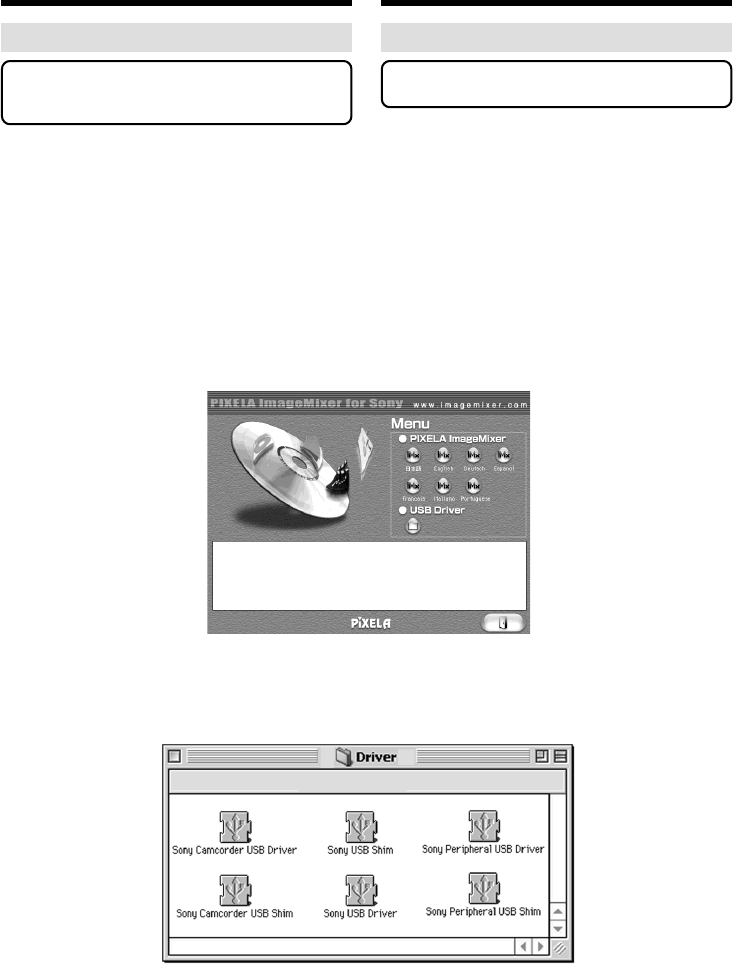
226
Installation av USB-drivrutin
Anslut inte USB-kabeln till datorn förrän
du har installerat USB-drivrutinen.
För Mac OS 9.1/9.2/Mac OS X (v10.0/v10.1)
Du behöver inte installera USB-drivrutinen.
Videokameran blir automatiskt identifierad som
en enhet i och med att du ansluter den till
Macintosh-datorn med USB-kabeln.
För användare av Mac OS 8.5.1/8.6/9.0
(1)Slå på strömmen till datorn och låt Mac OS
starta.
(2)Sätt in den medföljande CD-ROM-skivan i
datorns CD-ROM-enhet.
Programvarans fönster visas.
(3)Öppna mappen med de sex filerna för
drivrutinerna genom att klicka på “USB
Driver”
Ansluta videokameran till en
dator med hjälp av en USB-kabel
– för Macintosh-användare
Installing the USB driver
Do not connect the USB cable to your
computer before installation of the USB
driver is completed.
For Mac OS 9.1/9.2/Mac OS X (v10.0/v10.1)
The USB driver does not have to be installed.
Your camcorder is automatically recognised as a
drive just by connecting it to your Mac using the
USB cable.
For Mac OS 8.5.1/8.6/9.0 users
(1)Turn on your computer and allow the Mac OS
to load.
(2)Insert the supplied CD-ROM in the CD-ROM
drive of your computer.
The application software screen appears.
(3)Click the “USB Driver” to open the folder
containing the six files related to “Driver.”
Connecting your camcorder to
your computer using the USB
cable – For Macintosh users


















