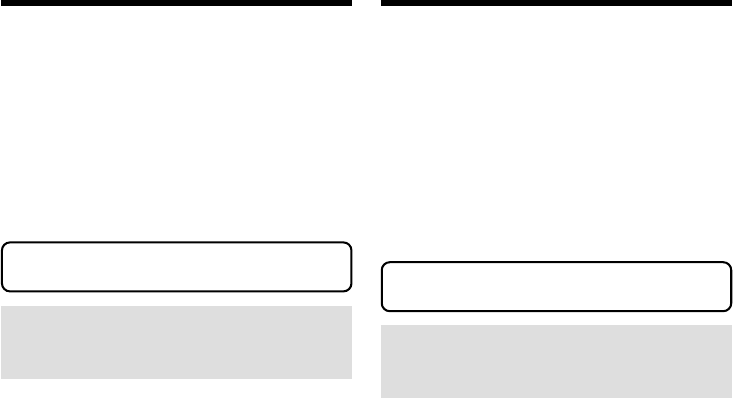
208
Ansluta videokameran till en
dator med hjälp av en USB-kabel
– För Windows-användare
Grafikkort:
4 MB VRAM videokort, minst 800 × 600
bildpunkter Hi-colour (16 bitars färg, 65 000
färger), grafikdrivrutin som kan hantera Direct
Draw (Vid 800 × 600 bildpunkter eller lägre, 256
färger eller färre, kommer den här produkten inte
att fungera korrekt.)
Övrigt:
Den här produkten är kompatibel med DirectX-
tekniken, så du måste ha DirectX installerat.
USB-kontakt måste finnas som standard.
Du kan inte använda den här funktionen i
Macintosh-miljö.
Rekommenderad datormiljö för
visning av bilder från “Memory
Stick” på datorn
Operativsystem (OS):
Du måste använda standardinstallation av
Microsoft Windows 98, Windows 98SE,
Windows Me, Windows 2000 Professional,
Windows XP Home Edition eller Windows XP
Professional.
Standardinstallation krävs.
Däremot kan inte en felfri användning garanteras
om operativsystemet är uppgraderat.
Processor (CPU):
MMX Pentium 200 MHz eller snabbare
USB-kontakt måste finnas som standard.
Windows Media Player ska vara installerat (så att
du kan spela upp rörliga bilder).
Display:
4 MB VRAM video card, Minimum 800 × 600 dot
Hi colour (16 bit colour, 65 000 colours), Direct
Draw display driver capability (At 800 × 600 dot
or less, 256 colours and less, this product will not
operate correctly.)
Others:
This product is compatible with DirectX
technology, so it is necessary to install DirectX.
The USB jack must be provided as standard.
You cannot use this function in the
Macintosh environment.
Recommended computer usage
environment to view “Memory
Stick” images on the computer
OS:
Microsoft Windows 98, Windows 98SE,
Windows Me, Windows 2000 Professional,
Windows XP Home Edition or Windows XP
Professional
Standard installation is required.
However, operation is not assured if the above
environment is an upgraded OS.
CPU:
MMX Pentium 200 MHz or faster
The USB jack must be provided as standard.
Windows Media Player must be installed (to play
back moving pictures).
Connecting your camcorder to
your computer using the USB
cable – For Windows users


















