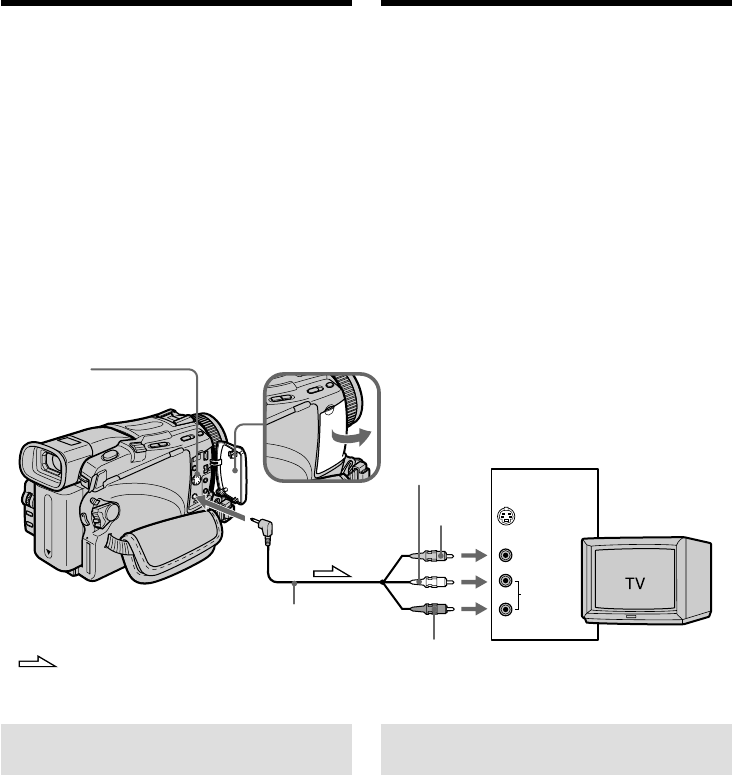
56
Du kan titta på dina inspelningar på en TV om
du ansluter videokameran till en TV med den
medföljande A/V-kabeln. Du kan använda
uppspelningsreglagen på samma sätt som när du
tittar på uppspelningarna på kamerans skärm.
När du ansluter kameran till en TV bör du
ansluta videokameran till ett vägguttag med
hjälp av AC-adapatern (sid. 30). Mer information
finns i bruksanvisningen till TVn.
Öppna luckan till anslutningskontakterna.
Anslut videokameran till TVn med den
medföljande A/V-kabeln. Ställ sedan TV/VCR-
väljaren på TVn på VCR.
Om TVn redan är ansluten till
en videobandspelare
Använd den medföljande A/V-kabeln för att
ansluta videokameran till videobandspelarens
LINE IN-ingång. Ställ videobandspelarens
ingångsväljare på LINE.
Visa inspelningarna
på en TV
Connect your camcorder to your TV with the
A/V connecting cable supplied with your
camcorder to watch playback pictures on the TV
screen. You can operate the video control buttons
in the same way as when you monitor playback
pictures on the screen. When monitoring
playback pictures on the TV screen, we
recommend that you power your camcorder
from a wall socket using the AC power adaptor
(p. 30). Refer to the operating instructions of your
TV.
Open the jack cover. Connect your camcorder to
the TV using the A/V connecting cable supplied
with your camcorder. Then, set the TV/VCR
selector on the TV to VCR.
If your TV is already connected
to a VCR
Connect your camcorder to the LINE IN input on
the VCR by using the A/V connecting cable
supplied with your camcorder. Set the input
selector on the VCR to LINE.
Viewing the recording
on TV
S VIDEO
VIDEO
AUDIO
IN
AUDIO/VIDEO
S VIDEO
: Signal flow/Signalflöde
A/V connecting cable (supplied)/
A/V-kabel (medföljer)
White/
Vit
Yellow/
Gul
Red/
Röd


















