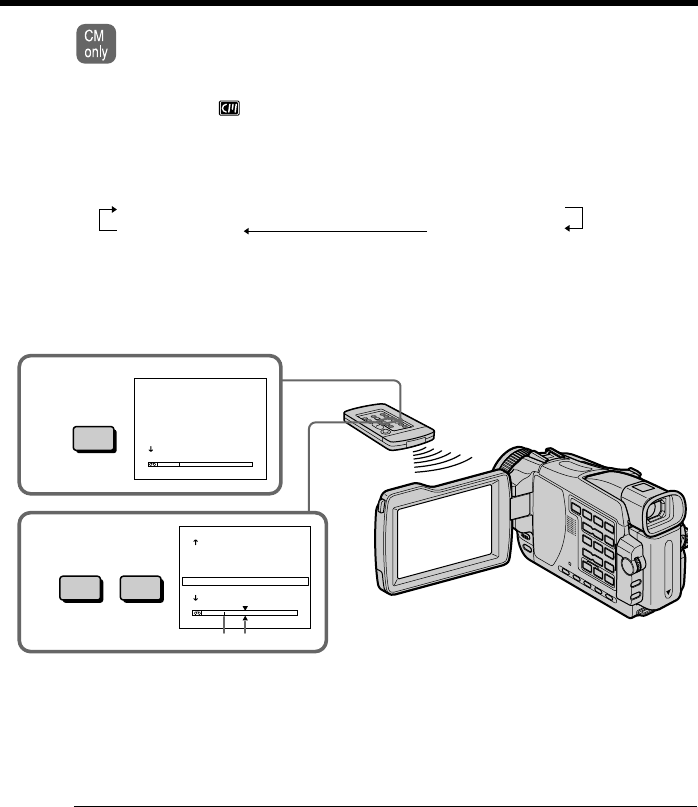
70
If you use a cassette with cassette memory, you can search for the boundaries of
recorded tape by title. Use the Remote Commander for this operation.
Before operation
Set CM SEARCH in to ON in the menu settings. (The default setting is ON.)
(1) Set the POWER switch to VCR.
(2) Press SEARCH MODE on the Remote Commander repeatedly until the TITLE
SEARCH indicator appears. The indicator changes as follows:
TITLE SEARCH t DATE SEARCH t PHOTO SEARCH
no indicator PHOTO SCAN
(3) Press . or > on the Remote Commander to select the title for playback.
Your camcorder automatically starts playback of the scene having the title that
you selected.
[a]:Actual point you are trying to search for
[b]:Present point on the tape
To stop searching
Press x.
If you use a cassette without cassette memory
You cannot superimpose or search a title.
If a tape has a blank portion between recorded portions
The title search function may not work correctly.
To superimpose a title
See page 98.
Searching the boundaries of recorded
tape by title – TITLE SEARCH
3
.>
2
SEARCH
MODE
TITLE SEARCH
1 HELLO!
2 CONGRATULATIONS!
3 HAPPY NEW YEAR!
4 PRESENT
5 GOOD MORNING
6 WEDDING
TITLE SEARCH
3 HAPPY NEW YEAR!
4 PRESENT
5 GOOD MORNING
6 WEDDING
7 NIGHT
8 BASEBALL
[b][a]


















