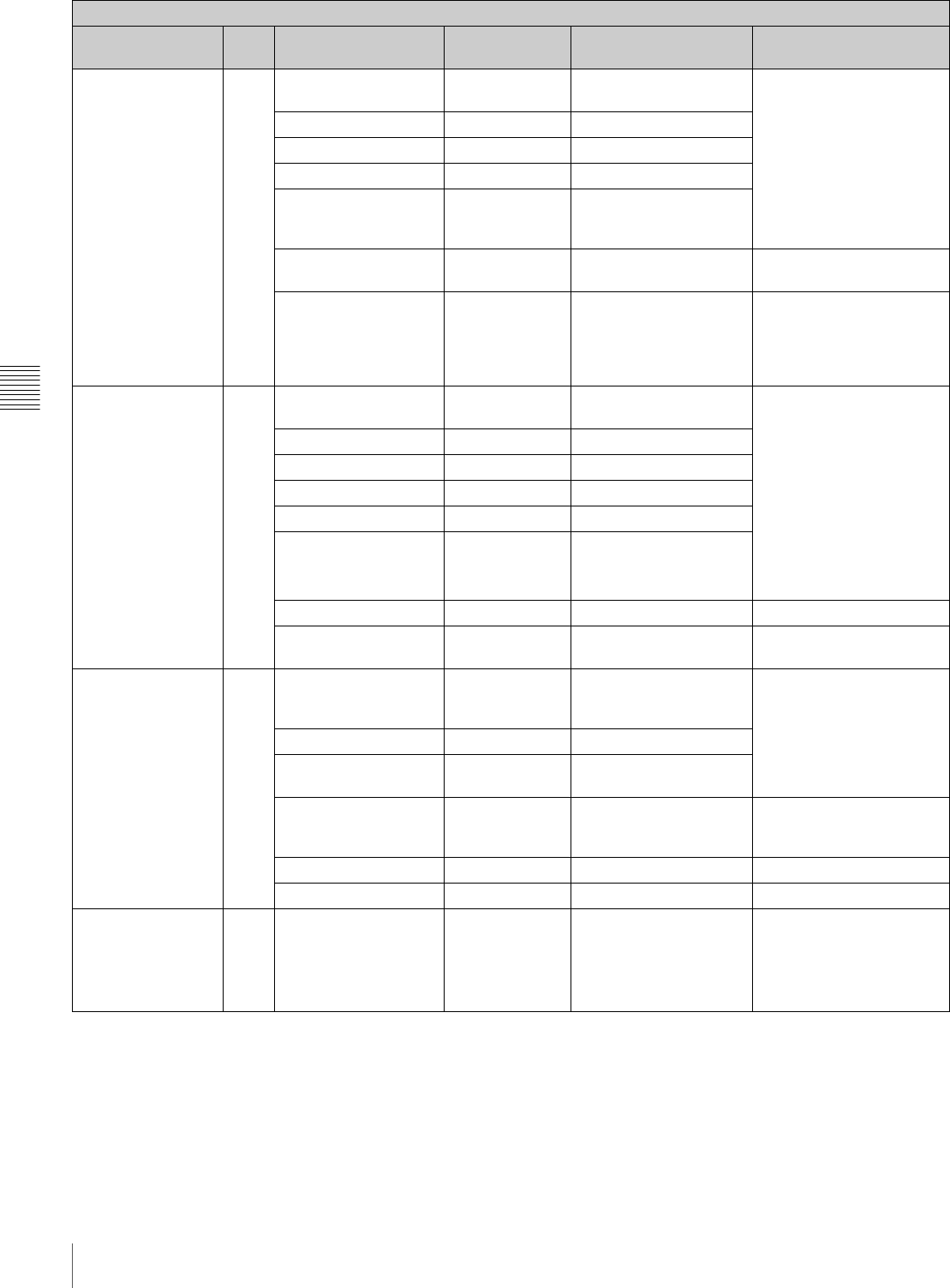
74
Menu List
Chapter 4 Menu Configuration and Detailed Settings
<WHITE SHADING>
Adjusting the
shading of white
level
M03
[ - - ] V SAW
[R] [G] [B]
000 –99 to +99
R, G, and B values can be
independently set.
V SAW, H SAW: To
vertically or horizontally
adjust the slope of
shading compensation
V PARA, H PARA: To
vertically or horizontally
adjust the irregularity of
shading compensation
V PARA 0 0 0 –99 to +99
H SAW 0 0 0 –99 to +99
H PARA 0 0 0 –99 to +99
WHITE 0 0 0 –99 to +99
AUTO WHITE
SHADING
Execute by ENTER.
WHITE SHAD MODE RB RGB, RB RGB: To adjust the shading
independently for R, G,
and B
RB: To adjust R and B
according to G
<BLACK
SHADING>
Adjusting the
shading of black
level
M04
[ - - ] V SAW
[R] [G] [B] [M]
000 –99 to +99
R, G, and B values can be
independently set.
M (master) value can also
be set for BLACK.
V SAW, H SAW: To
vertically or horizontally
adjust the slope of
shading compensation
V PARA, H PARA: To
vertically or horizontally
adjust the irregularity of
shading compensation
V PARA 0 0 0 –99 to +99
H SAW 0 0 0 –99 to +99
H PARA 0 0 0 –99 to +99
BLK SET 0 0 0 –99 to +99
BLACK 0 0 0 0 –99 to +99
MASTER GAIN 0 dB −6, −3, 0, 3, 6, 9, 12 dB
AUTO BLACK
SHADING
Execute by ENTER.
<OHB MATRIX>
Adjusting the colors
at the CCD block
(OHB) to match the
colors among
multiple cameras
(can be stored in the
OHB file)
M05
[ - - ]
PHASE 0 0, 23, 45, 68, 90, 113,
135, 158, 180, 203, 225,
248, 270, 293, 315, 338
To select an axis (angle) at
PHASE for which the OHB
matrix adjustment is to be
made, and set HUE and
SAT (HUE and SAT can be
adjusted independently for
16 axes).
HUE 0 –99 to +99
SAT 0 –
99 to +99
ALL CLEAR Execute by ENTER. To clear the HUE and SAT
values for all PHASE
settings
OHB MATRIX ON ON, OFF Always ON in Cine mode
MATRIX OFF ON, OFF Always OFF in Cine mode
<AUDIO>
Selecting the SDI
channels to which
the microphone
inputs are added
M06
[M02]
CAMERA MIC CH
SELECT
IF BOX/CA
CH5/6 CH1/2, CH5,6
MAINTENANCE menu
Page title &
purpose
No. Item Default Settings Remarks


















