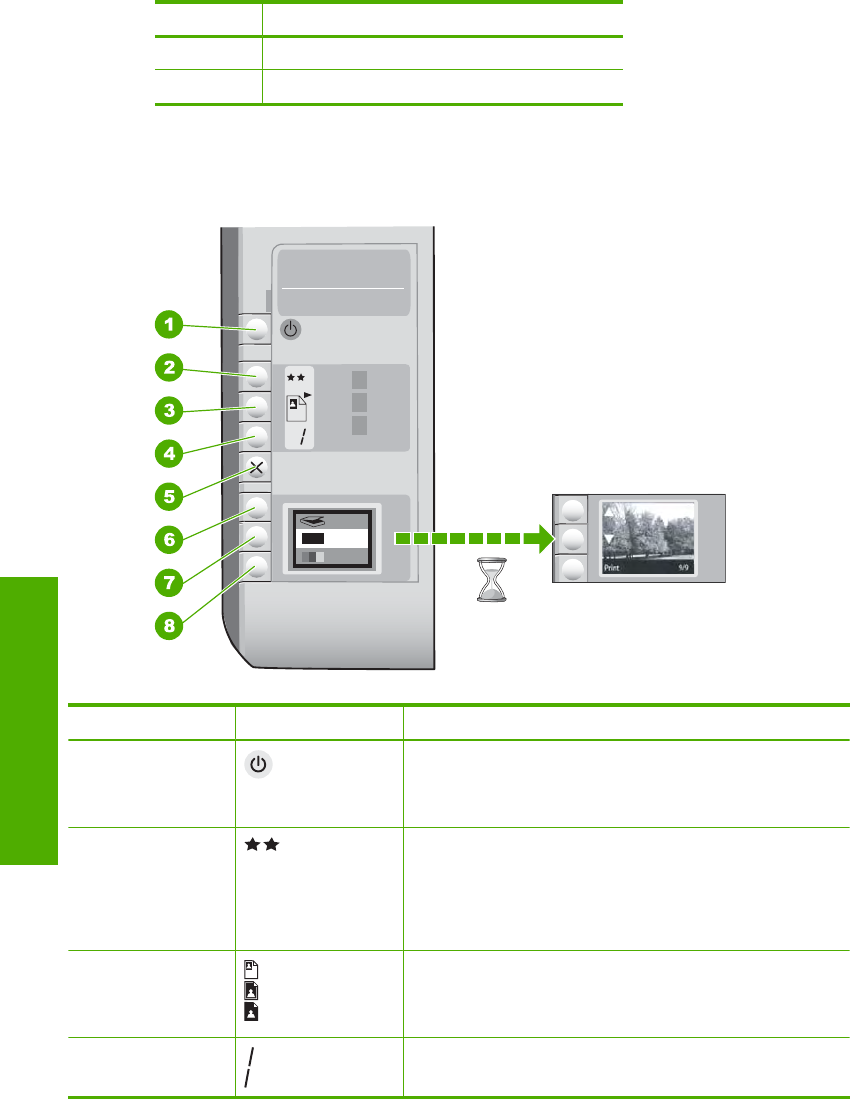
Label Description
11 Rear USB port
12 Power connection
*
* Use only with the power adapter supplied by HP.
Control panel buttons
Label Icon Name and Description
1 On button: Turns the HP All-in-One on or off. When the HP All-
in-One is off, a minimal amount of power is still used by the
device. To completely remove power, turn the HP All-in-One
off, and then unplug the power cord.
2 Quality button: Changes the copy quality or the quality of
photos you print from a memory card. The default quality for
both plain and photo papers is two stars. However, the quality
produced varies depending on the paper type. For plain paper,
two stars represents normal quality. For photo paper, two stars
represents best quality.
3 Size button: Changes the image size to 100% (Actual Size),
fits it to the page (Resize to Fit), or prints borderless images
(Borderless). The default setting is 100% for plain paper and
borderless for photo paper.
4 Copies button: Specifies the desired number of copies.
Chapter 2
(continued)
8 HP All-in-One overview
HP All-in-One overview


















