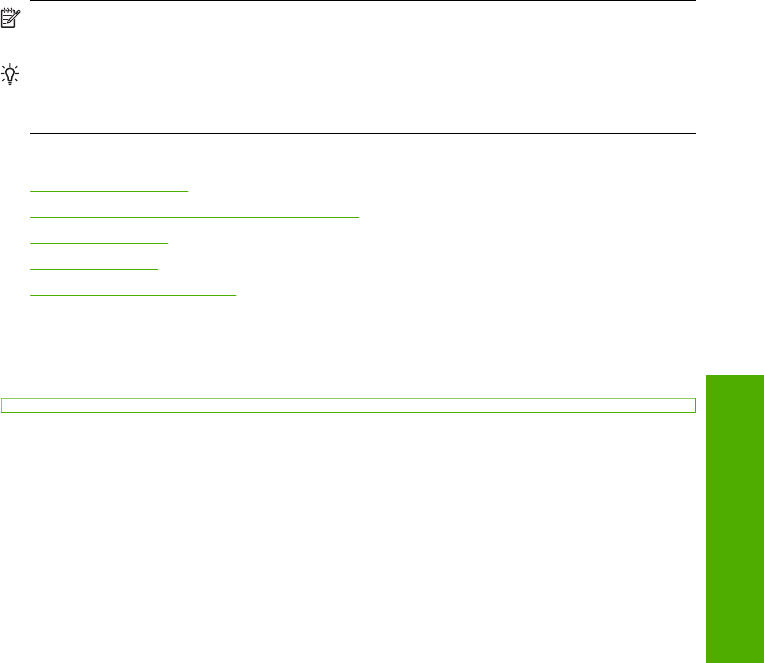
• Iron-On Transfers.
• Greeting card paper.
• HP CD/DVD tattoo labels.
Load paper
This section describes the procedure for loading different types and sizes of paper into
the HP All-in-One for your copies or printouts.
NOTE: After a copy or print job has started, the paper width sensor can determine
whether the paper is Letter, A4, or a smaller size.
TIP: To help prevent rips, wrinkles, and curled or bent edges, store all paper flat in
a resealable bag. If the paper is not stored properly, extreme changes in temperature
and humidity might result in curled paper that does not work well in the HP All-in-One.
This section contains the following topics:
•
Load full-size paper
•
Load 10 x 15 cm (4 x 6 inch) photo paper
•
Load index cards
•
Load envelopes
•
Load other types of paper
Load full-size paper
You can load many types of letter or A4 paper into the input tray of the HP All-in-One.
Load paper 21
Load originals and load paper


















