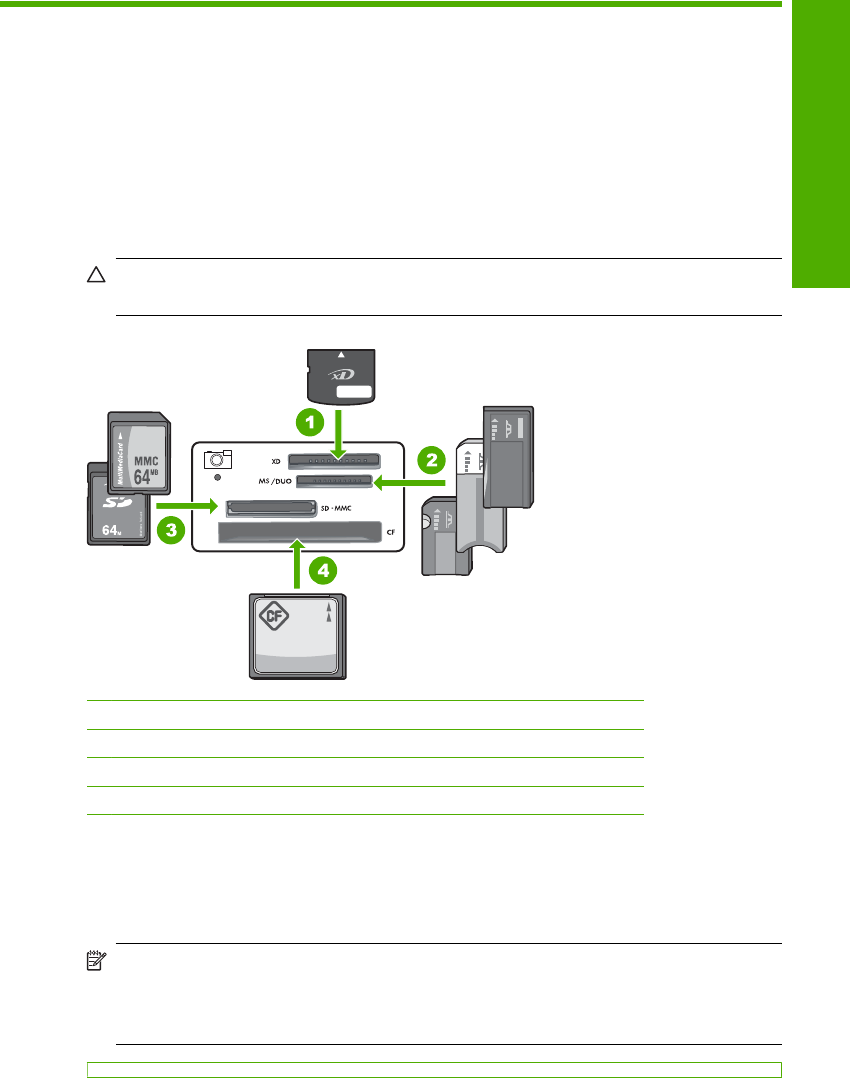
8 Use the photo features
The HP All-in-One is equipped with memory card slots which enable you to insert a
memory card and begin printing photos from your digital camera without uploading your
photos to a computer first. Additionally, if the HP All-in-One is connected to a computer
with a USB cable, you can also transfer your photos to the computer to print, edit, or
share.
The HP All-in-One supports the memory cards described below. Each type of memory
card can only be inserted in the appropriate slot for that card.
CAUTION: Do not insert more than one memory card at a time. If more than one
memory card is inserted, unrecoverable data loss might occur.
1 xD-Picture Card
2 Memory Stick or Memory Stick Duo (adapter optional, but not necessary)
3 Secure Digital (SD) or MultiMediaCard (MMC)
4 CompactFlash (CF)
The memory card area also has a Photo light. This light blinks green when a memory
card is being read or when an image is being printed from a card, and stays solid green
when images are ready to be viewed. The Photo light is located near the memory card
slots (below the camera icon).
NOTE: Do not pull out the memory card while the Photo light is flashing. A flashing
light means the HP All-in-One is accessing the memory card. Wait until the light
remains solid. Removing a memory card while it is being accessed might corrupt
information on the card or damage the HP All-in-One and card.
Use the photo features 49
Photos


















