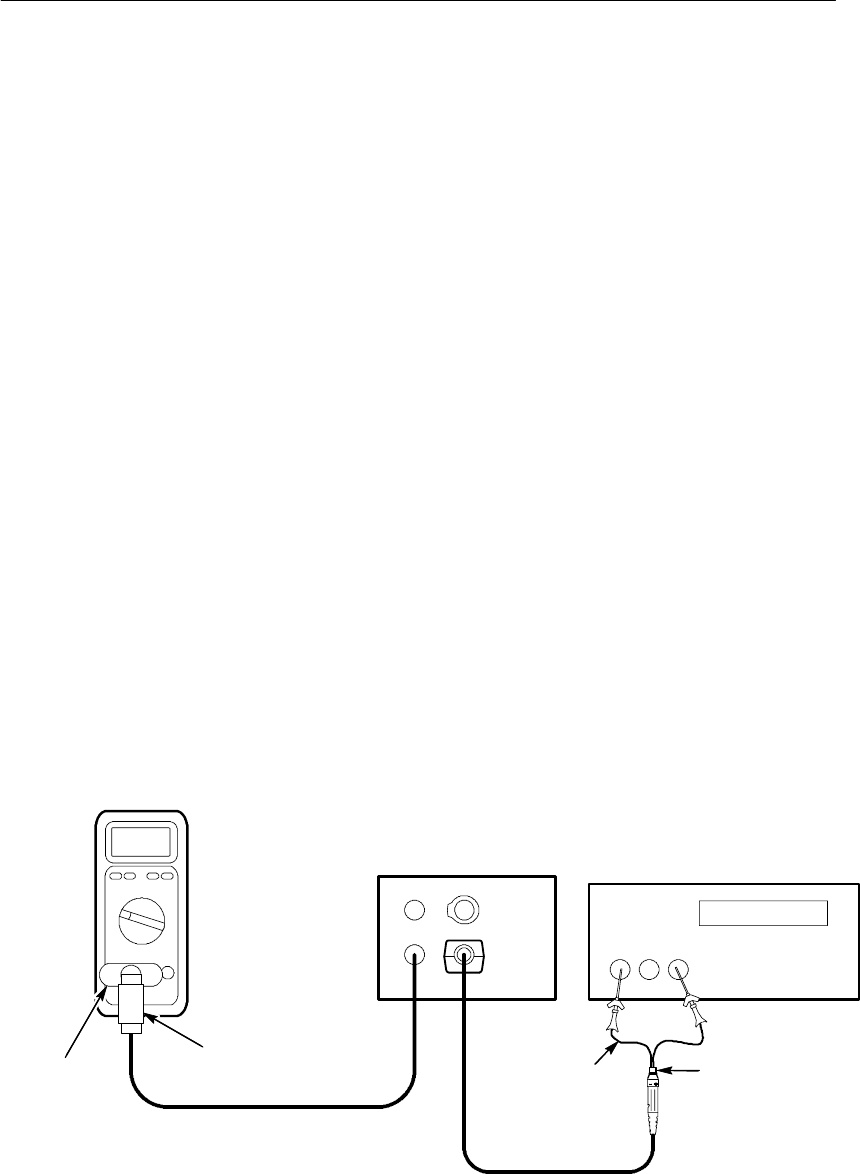
Adjustments
P6330 3.5 GHz Differential Probe Instructi on Manual
53
Offset Range
Use this procedure to adjust the offset range of the probe. The offset
zero of the probe must be measured before making any adjustment to
the offset range. The offset zero voltage that you measure in the Zero
Offset procedure (step 4 on page 50), is the target value that you
adjust the offset range to. The offset range of the probe is approxi-
mately --1.0 to +1.0 volts. Take care not to disturb the power supply
settings as you perform these procedures.
1. Connect the equipment as shown in Figure 26.
2. Power on the 1103 power supply and turn on the offset.
3. RefertoFigure24onpage49forthelocationoftheoffset
voltage test point. Using a second DMM, probe the test point and
adjust the 1103 offset voltage to exactly --0. 750 V.
4. Next, use the second DMM to set the DC power supply to e xactly
+0.750 V, measured at the output of the power supply.
5. Observe the DC value on the DMM connected to the 1103 power
supply.
1103
Power supply
-- +
Power supply
BNC-to-dual
Banana adapter
50 Ω Precision
terminator
P6330 Probe
Y-lead adapter
Square-pin adapter
Digital multimeter
KlipChip
adapters
Figure 26: P6330 offset range setup


















