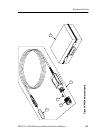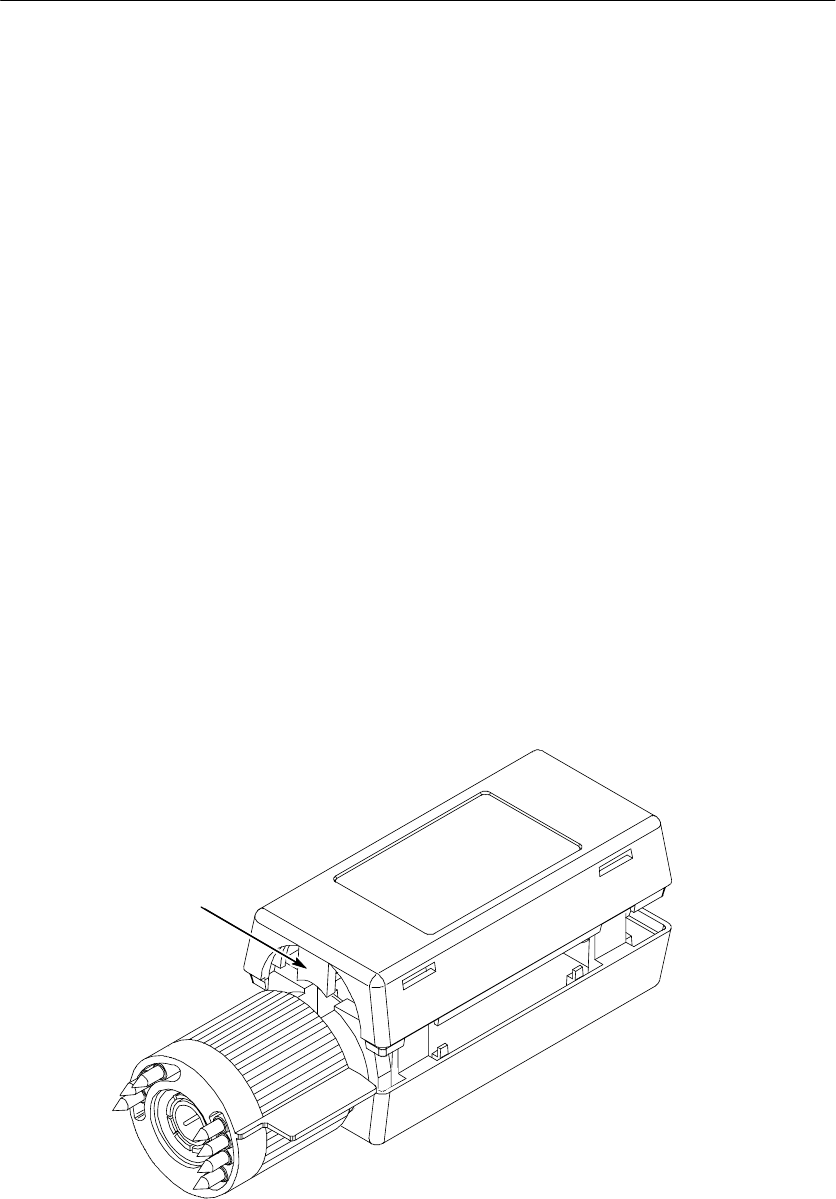
Adjustments
54
P6330 3.5 GHz Differential Probe Instruction Manual
6. Adjust Offset Range for a DMM reading equal to the value set in
the Zero Offset procedure (step 4 on page 50), ±3mV.Referto
Figure 24 on page 49 for the location of the offset range
adjustment.
This completes the adjustments to the probe. Replace the compensa-
tion box cover and do a performance verification of the probe.
Replacing the Compensation Box Cover
To replace the cover, follow these steps:
1. Align the TEKPROBE interface and the tab notches with the tabs
on the cover. Refer to Figure 27.
2. Press the cover catches in so that the cover can be lowered.
3. Slide the tab into the notch.
4. Firmly press the pieces together until the cover catches snap into
place.
Tab
Figure 27: Replacing the compensation box cover