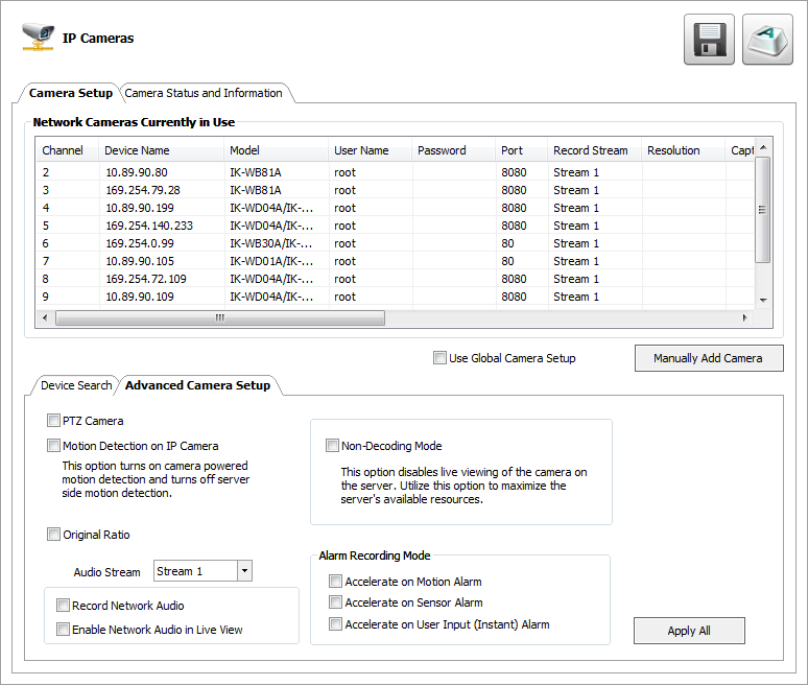
32338AC 21
Removing a Camera
To remove a camera from your system, follow these instructions.
On the Display screen, click Setup.
1. Click Camera Setup, and then click IP Cameras.
2. Click the Camera Setup tab.
3. Right-click the camera you want to remove on the Network Cameras Currently in Use list, and then click Remove Device.
4. Click Yes to finish removing the camera.
5. Click Apply to save your settings.
Assigning Audio Channels to a Network Device
1. In the Display screen, click Setup.
2. Click IP Cameras.
3. Click the Camera Setup tab.
4. Click the Advanced Camera Setup tab.
5. Select the camera you want to record audio from in the Network Cameras Currently in Use field.
6. Select Record Network Audio.
7. To be able to hear audio from the recorder, select Enable Network Audio in Live View.
8. Click Apply to save your settings.


















