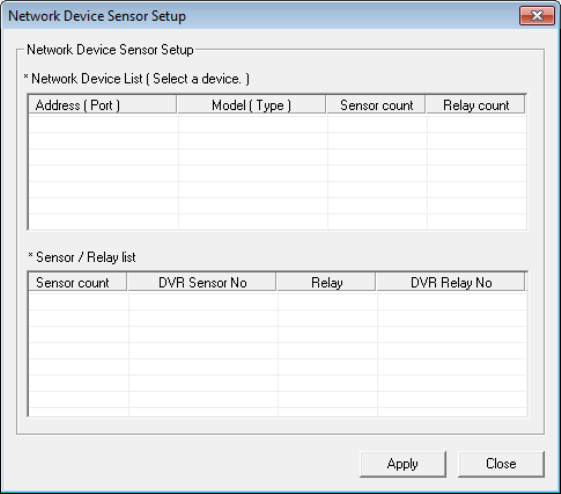
32338AC 33
Hybrid Sensor Setup
This interface is used to link Hard Contact Sensor Inputs from supported Network Devices to the recorder software.
1. Click Setup.
2. Click Alarms/Sensor, and then click the Sensors tab.
3. In the Hybrid Sensor Setup area, click Setup.
4. Select a camera from the Network Device List.
5. Double-click DVR Relay No, and then select a relay to assign to this camera.
6. Click Apply.
7. Click Apply again to save your settings.
Relays
1. Click Setup.
2. Click Alarms/Sensor, and then click the Relays tab.
3. Double-click Relay Name for each relay to assign a name.
4. Click Apply to save your settings.


















