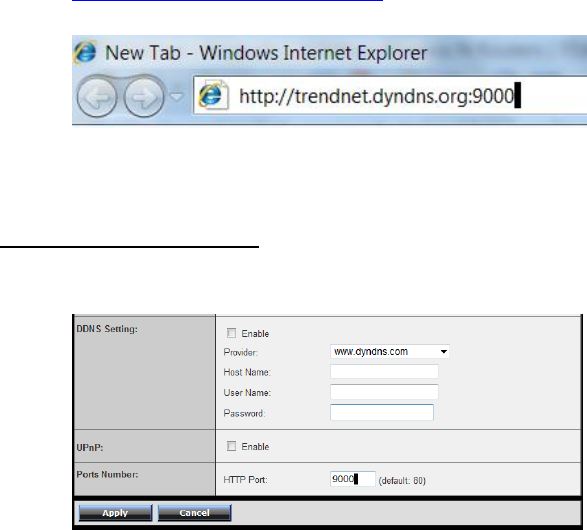
- 114 -
6. Open another web browser and enter your DDNS domain and
camera’s port number.
http://yourDomainName:PortNumber
7. Camera’s login page will appear.
Configure DDNS on your router
1. Go to Camera’s DDNS Ports Number section, assign a HTTP
port for your camera and click Apply.
2. Login to your router’s web configuration page.


















