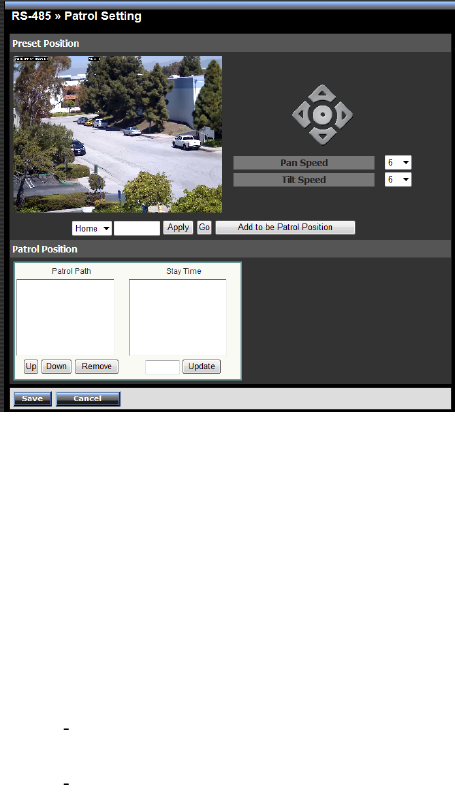
- 68 -
4.10.2 RS-485 >> Patrol
The Patrol function provides the patrol control settings for the
connected camera.
Preset Position
To set the preset position for the connected camera:
1. Use the Navigation buttons to move the camera lens to the
desired position.
2. Select a Position number (Home, 2~32) from the Preset
Position pull-down list.
3. Enter the descriptive name for the location in the text box.
4. Click Apply.
Pan Speed: Adjust the moving speed (1 ~ 10) while
panning the lens.
Tilt Speed: Adjust the moving speed (1 ~ 10) while tilting
the lens.


















