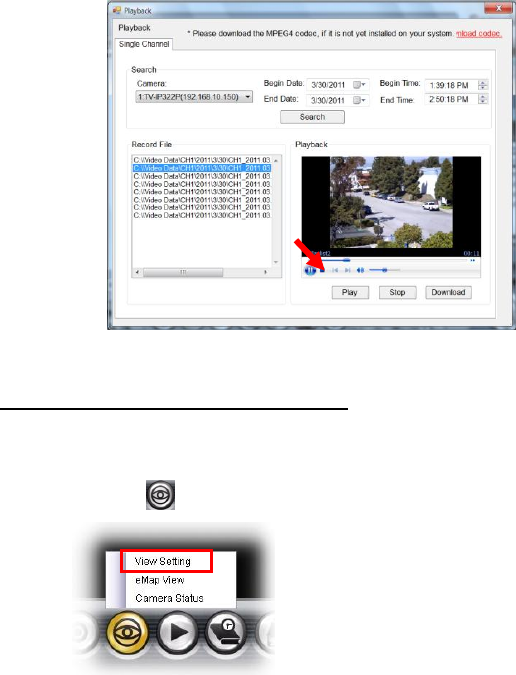
- 95 -
3. To playback the video clip, select the desired file and click
Play.
5.2.4 eMap Setup & Camera Status
Manage eMap
Click the button and select View Setting to manage eMap.
eMap refers to the geography and device scope in the
SecurView™ Pro, which visually presents the devices in your
security system. It uses a background of the area (e.g. a picture
or a map) as the interface for monitoring.


















