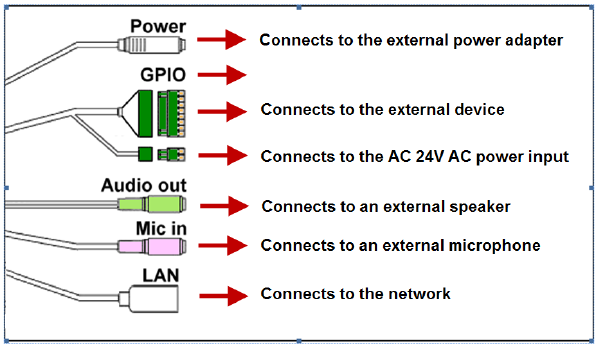
- 7 -
The Connectors
The camera's connectors are collected into a bundle of cable on the back
panel of the camera, allowing you to connect the external devices in a
well-ordered way while you are installing the camera onto the wall (or
ceiling).
Power: Connects the power adapter to supply power to the
camera.
GPIO: Connects the external device that features additional
controlling function, such as motion detection, event triggering,
alarm notification, and a variety of external control functions.
NOTE Before connecting the external device for GPIO function, you
have to attach the provided external GPIO connectors to the
device.
Audio Out: Connects an external audio device (such as the active
speaker) to deliver sound via the camera.
Mic In: Connects an external microphone to receive the on-the-
spot sound where the camera is installed.


















