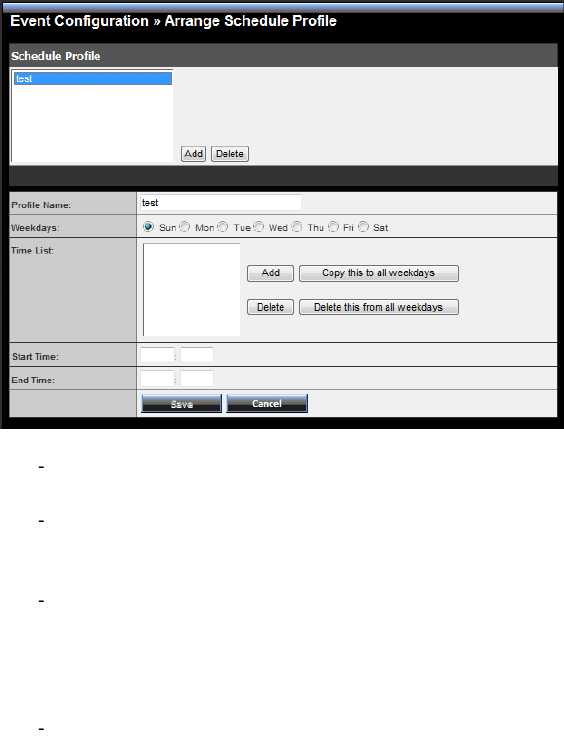
- 60 -
Profiles list. To delete the profile, select the profile in the list and
click Delete.
Profile Name: Display the profile name that you select in the
Schedule Profiles list.
Weekdays: Select the weekday(s) that you want to separately
assign in the schedule profile. The weekday that has been
assigned will be displayed with green color.
Time List: Display the time period that you have assigned within
the selected weekday. To assign the same time period to every
weekday, click Copy this to all weekdays; click Delete this from
all weekdays to remove the selected time period from every
weekday. Click Delete to remove the selected time period.
Start/End Time: Enter the start and end time and then click Add
to assign a time period within in the selected weekday.


















