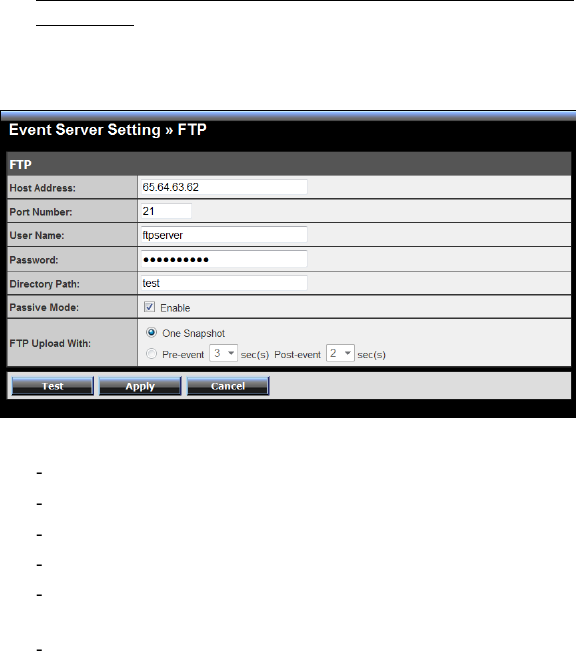
- 51 -
Example:
Host: 192.168.10.1
Port: 80
Query: xxx.cgi?name1=value1&name2=value2
Ex: cgi/event.cgi?status=#s&time=#t&model=modelname
Result:
http://192.168.10.1:80/cgi/event.cgi?status=#s&time=#t&model=
modelname
4.6.2 Event Server Setting >> FTP
FTP
Host Address: Enter the IP address of the target FTP server.
Port Number: Enter the port number used for the FTP server.
User Name: Enter the user name to login into the FTP server.
Password: Enter the password to login into the FTP server.
Directory Path: Enter the destination folder for uploading the
images. For example, test.
Passive Mode: Select the Enable option to enable passive mode.


















