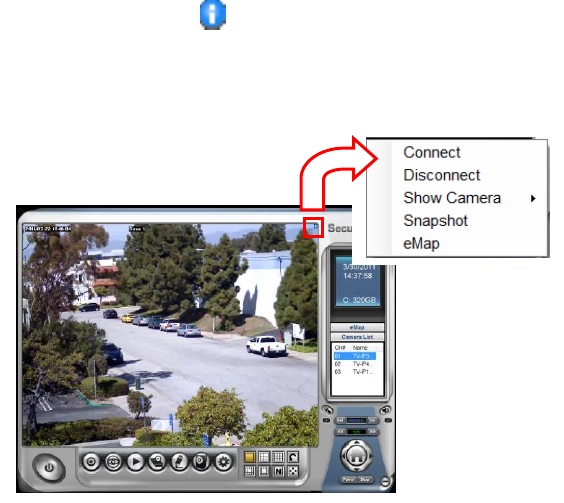
- 93 -
The Information icon ( ) on the top-right corner of the
window provides you with the options to connect/disconnect
the camera, select a camera to be displayed in the window,
capture a still image of the camera live video, or switch to eMap
mode. Click the Information icon to pop up the shortcut menu
and select the desired option.


















