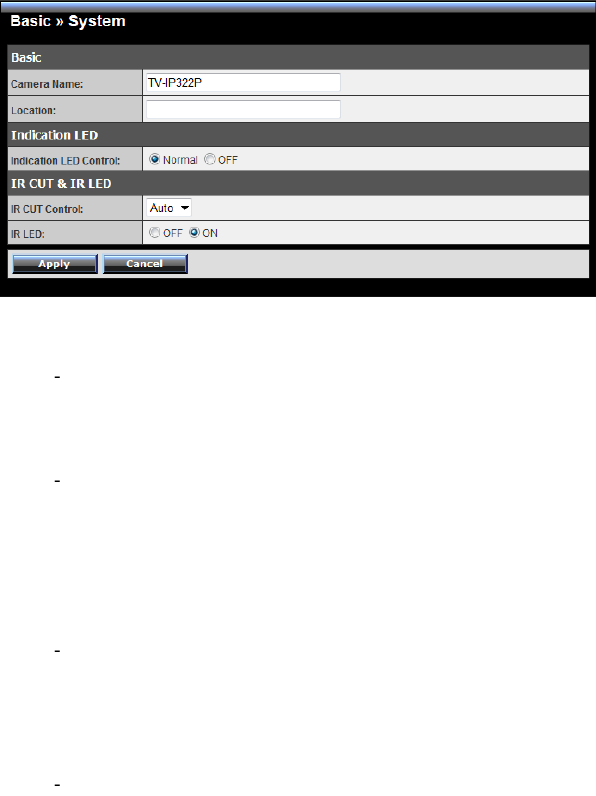
- 31 -
4.3.1 Basic >> System
Basic: This item allows you to assign the camera name and
location.
Camera Name: Enter a descriptive name for the camera, which
will help you to identify the camera when you have multiple
cameras on your network. By default, the camera name is set as
the model number.
Location: Enter a name where the camera is located
Indication LED: This item allows you to set the LED illumination as
desired. The available options include: Normal and OFF.
IR CUT & IR LED: The camera features ICR function (IR CUT Filter)
and IR LED, allowing you to capture clear image when
environment light changed.
IR CUT Control: Set the ICR function (IR CUT filter) for the
camera: Auto mode or Schedule mode.
In Auto mode, the lens filter will be switched automatically to
capture black and white image when the change of
environment light is detected by the camera’s light sensor.
IR LED: Enable or disable the camera’s IR LED manually by
selecting ON or OFF.


















