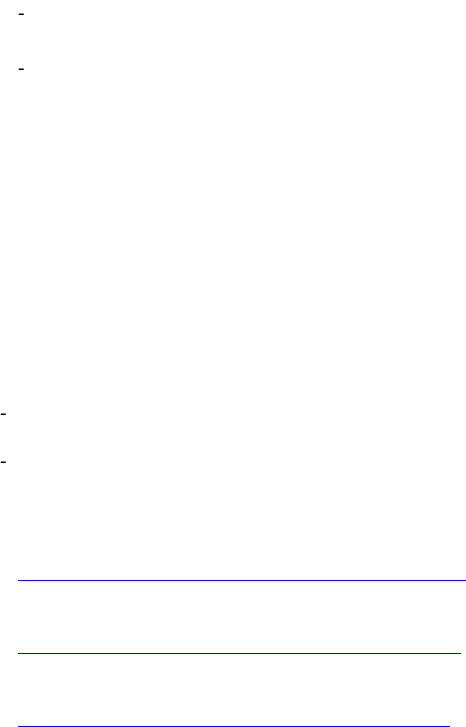
- 34 -
Guest
User Name: Enter the guest’s name you want to add to use the
camera.
Password: Enter the password for the new guest.
UserList: Display the existing guests of the camera. To delete a user,
select the one you want to delete and click Delete.
NOTE The “General User” can access the camera and control the Function
buttons of the camera’s Web Configuration; the “Guest’ can only view
the live view image from the Main screen of the Web Configuration
while accessing the camera. Only the “Administrator” is allowed to
configure the camera through the Web Configuration. The maximum
12 user accounts.
Direct Video Stream Authentication:
To steam the video directly without going through the configuration
page, you can access it via Internet.
Enable: User needs to enter user name and password to stream
the camera.
Disable: User can stream the camera without entering the user
name and password.
Examples of the direct link to video:
H.264 Mode
http://camera_ip_address:port number/h264view.htm
MPEG4 Mode
http://camera_ip_address:port number/mpgview.htm
MJPEG Mode
http://camera_ip_address:port number/jpgview.htm
NOTE This feature is enabled by default, and for security reason, it is
recommended to have the feature enabled at all time.


















