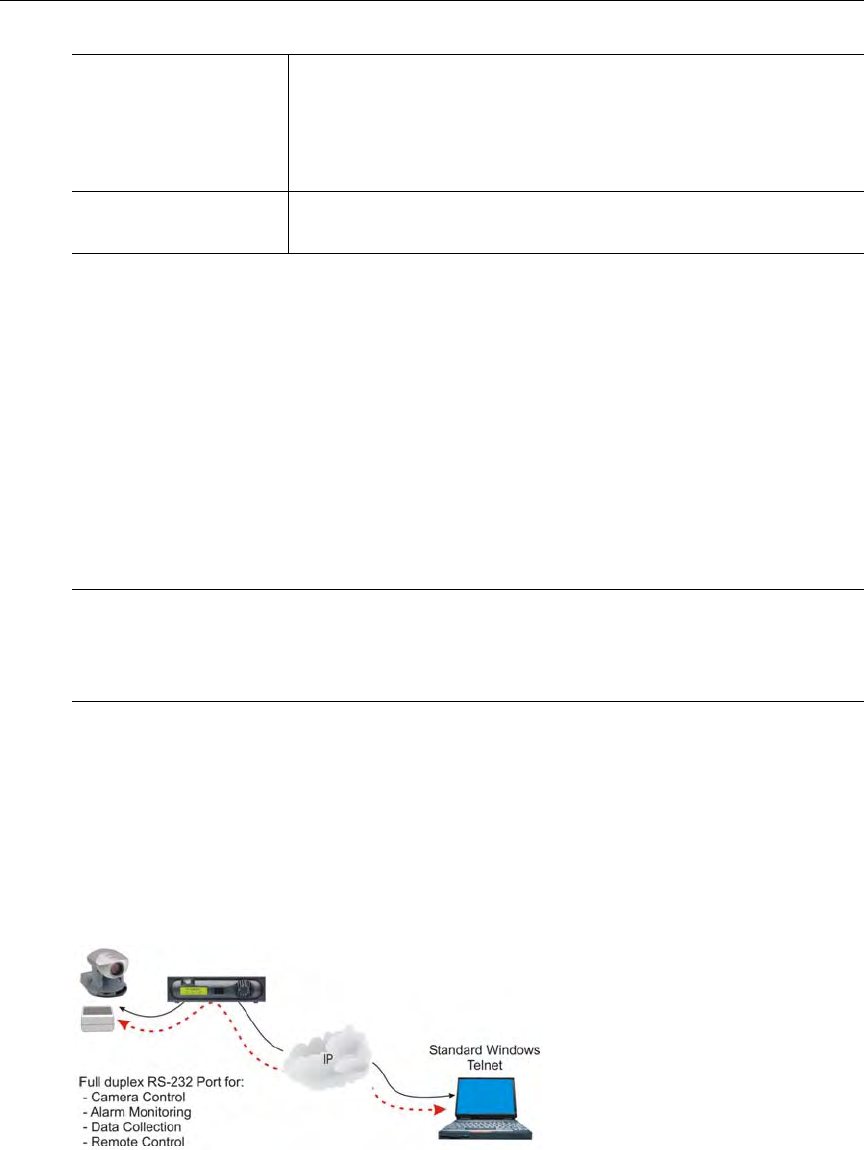
Streaming Video Basics
VBrick Appliance Getting Started Guide 29
Since the medium used for setting up Passthrough connections is a generic TCP/IP port, any
IP device that is prepared to connect to a VBrick's port can be considered as a Passthrough
Initiator. The VBrick Responder appliance will not know the exact nature of the device at the
other end of the port. For example, a generic Telnet client configured to connect to a VBrick
on port 4439 will cause a VBrick
Responder to start sending data from it's serial port, using
the connection it accepted from the Telnet client.
If the appliance is configured as an
Initiator and the Responder appliance has Passthrough
disabled or is not on the network it will continue to try to establish a connection.A VBrick
appliance must be configured as a Responder to accept Passthrough connections initiated by
other devices. In addition to the Initiator versus Responder selection, the serial port
operation settings must be entered to establish a connection, baud rate, stop bits etc.
Serial Port Passthrough Using Telnet
As mentioned in the previous section, either serial port can be accessed over Ethernet via a
Telnet client. A VBrick appliance configured as a Passthrough Responder will accept a
connection request to TCP ports 4439 (COM1) and 4414 (COM2). The request can come
from a Telnet client or other PC application. Any data sent by the PC to TCP ports 4439 and
4414 will be delivered out of the VBrick serial ports and any data present on the VBrick serial
port will be sent to the connected PC.
If multiple Telnet sessions are active on one VBrick (each VBrick supports up to 64 sessions),
the data from the VBrick will be sent to all connected PC's, and the data received by the
VBrick from the PC's will be delivered on the serial port. If multiple Telnet sessions are
active and each is sending data to the VBrick, the data delivered by the RS-232 port will be a
mix of characters presented in the order they were received (e.g. the data from all the senders
is bridged together). This feature provides a method to broadcast alarm status or other
information to multiple locations.
Remote COM1
Remote COM2
are as implied. This selection determines which serial port will be
accessed on the Responder appliance. In "Slot1 or Slot2 Video
Endpoint" cases, the Passthrough port for the Remote/Responder
appliance's COM1 port is 4439. Access to the remote appliance's
COM2 uses port 4414.
Slot1 MetaData
Slor2 MetaData
specifies the slot into which you will insert incoming serial data as
metadata.
Note Once a Passthrough connection is established between VBricks the actual flow of data
is symmetric between the ends of the connection. That is, the behavior of the serial
ports with respect to typed characters will appear to be the same at both ends, Initiator
and Responder.


















