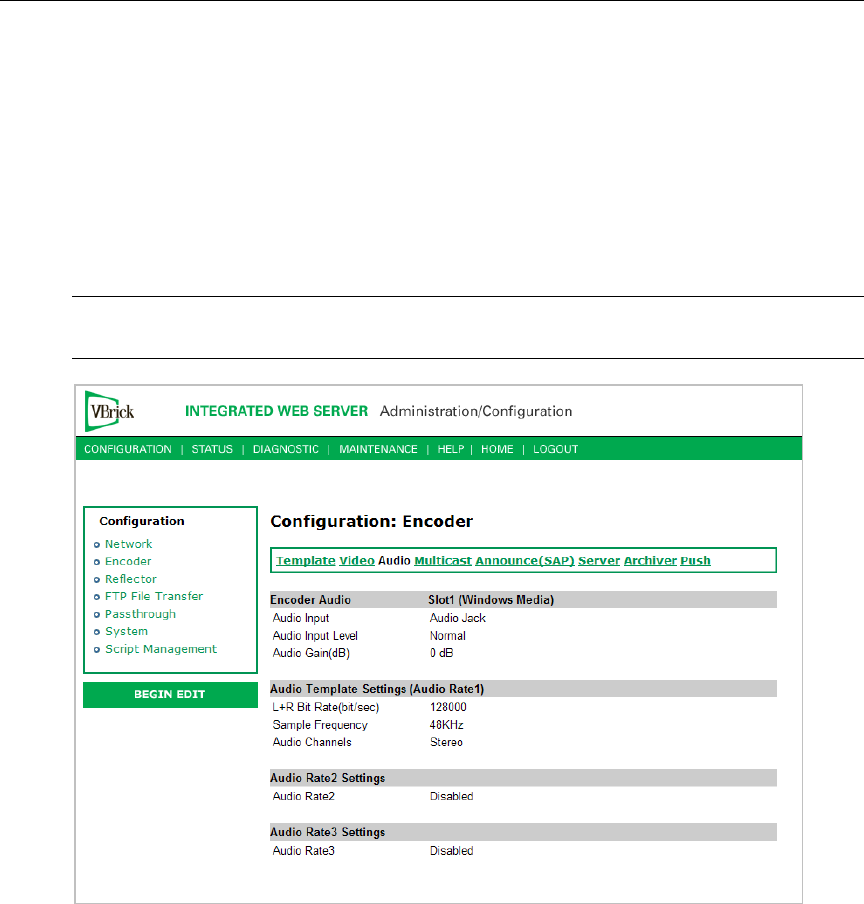
36 © 2008 VBrick Systems, Inc.
Making Changes
In order to change configuration settings in the VBrick encoder, you must log in so that
multiple users cannot change parameters simultaneously. By clicking on the button labeled
Begin Edit, you become the editor and the message Edit Session In Progress is displayed on
the front panel of the appliance. Only one user may be in Edit mode at any time. Any user may
end the editing session of any other user using IWS or CLI, regardless of login level—admin
or operator. As a best practice, you should click Begin Edit, make changes and then Save
Config
and End Edit so as not to interfere with other users.
Figure 6. View Mode
Note All configuration screens have a View mode and an Edit Mode. All screens in this
document are shown in
Edit Mode, that is after you click Begin Edit.


















