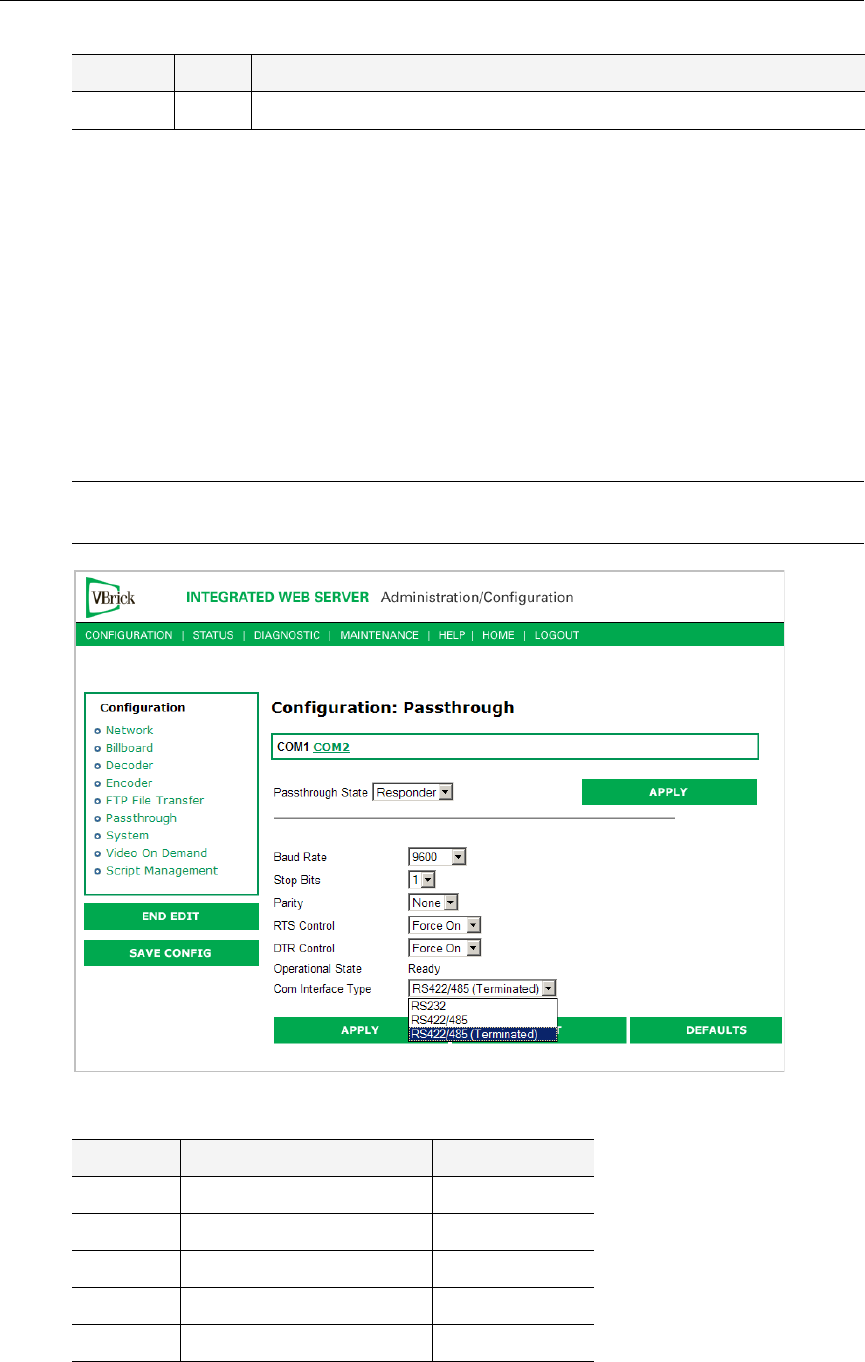
VB6000 Reference
VBrick Appliance Getting Started Guide 67
Device Interfaces
RS-232/422/485 COM Port Pinouts
The COM 1 Passthrough Port is used to pass control information between VBrick appliances
over the network. The COM 1 port presents a standard DTE interface on an RJ-45
connector. The serial port operates at a default rate of 9.6 Kbps, Async, 8-Bit, No Parity,
Controls = None. On some appliances, the pins on the passthrough port can be set for RS-
232 or RS-422-485 (see below) using the
COM Interface Type parameter on the Passthrough
page in IWS. This option is available on only devices where the Part Number on the Main
Board ends in 3. To determine part number, open IWS and go to
Status: User Information >
Main Board > Part Number
.
Table 16. RS-232 Pinouts
7
Red
Solid. Indicates no Video In (otherwise the LED is off).
Note See Configuration: Passthrough in any of the VBrick Appliance Admin Guides for
detailed information about Passthrough configuration.
Pin Function Direction
1 † RTS Request to Send Output
2 † DTR Data Terminal Ready Output
3 TXD Send Data Output
4Ground Common
5Ground Common
Sequence Color Description


















