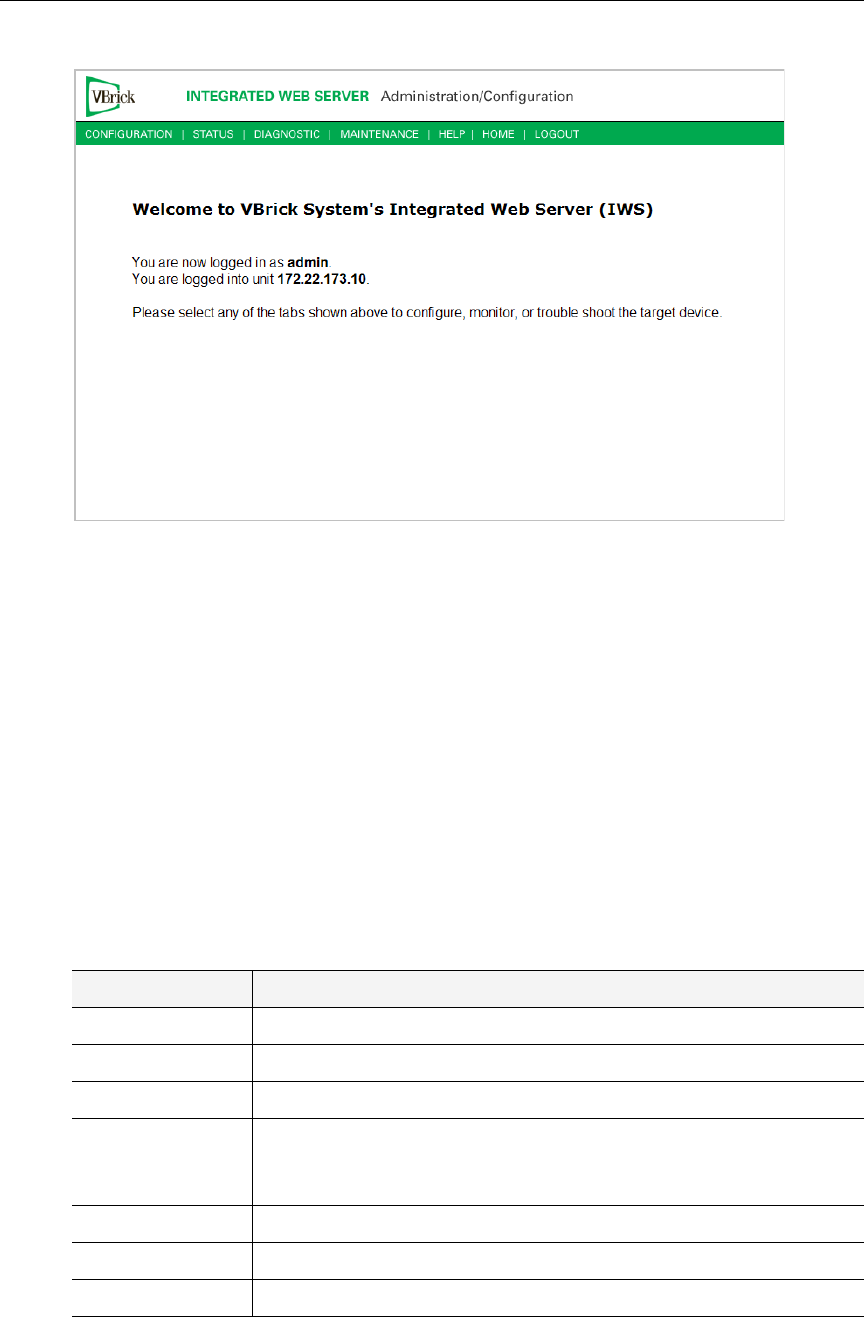
Integrated Web Server
VBrick Appliance Getting Started Guide 35
Figure 5. Welcome Page
Network appliances may be configured with a single encoder or with dual encoders.
Consequently the screens you see in IWS will vary depending on whether the encoder has
one or two slots. The images in this document show an encoder configured with one slot.
Menu Options
The basic menu options are shown below. The top menu bar is available at all times. The left
column contains configuration options. Configuration Options affect selection of individual
pages. Different configurations appear depending on how the appliance is configured. Selections are
hardware dependent. For instance, dual decoders do not have an encoder selection. SDI and
MPEG-4 equipped units have some differences for encoders, decoders, or both. Network
Appliances may be configured with a single encoder or with dual encoders. Consequently the
screens you see in IWS will vary depending on whether the encoder has one or two slots. A
appliance includes Configuration options unique to the hard drive, including Pump, Recorder
and FTP options. It also contains different Status pages and Diagnostic settings.
Option Description
Configuration Used to configure all appliance settings.
Status Used to monitor status of main board and the encoder.
Diagnostic Used to troubleshoot appliances.
Maintenance Used for providing overall appliance information, managing usernames
and passwords, and reading or writing configuration files from or to
the VBrick appliance.
Help Provides on-line help. Internet access is necessary to use this function.
Home Hot button to return to Home page.
Logout Logs you out of the system.


















