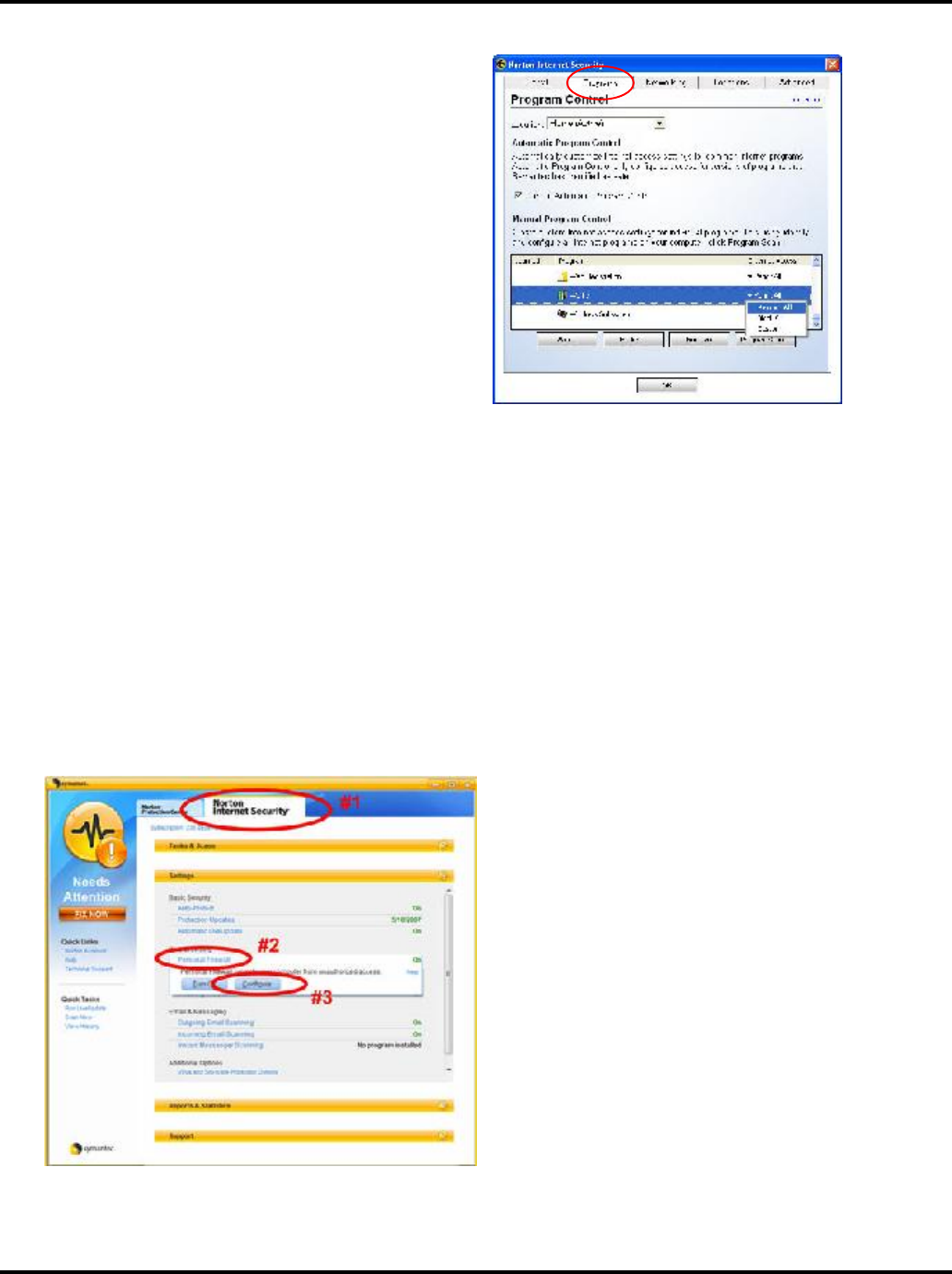
Configuring Your Firewall User Guide
116
You have now successfully configured Norton Firewall
2006.
Note: If you may have more than one firewall
application running on your PC, you need to disable or
configure each one to run with Command Center.
Norton Internet Security 2007
Depending on the version and installation options, Norton Internet Security 2007 may not automatically
request your permission to Allow the WiLife Command Center (werks.exe) access to the network and cameras.
You may need to manually configure the firewall.
1. After opening Norton, select the Internet Security tab
2. Click on Personal Firewall to see the options
3. Click Configure to open the configuration page


















