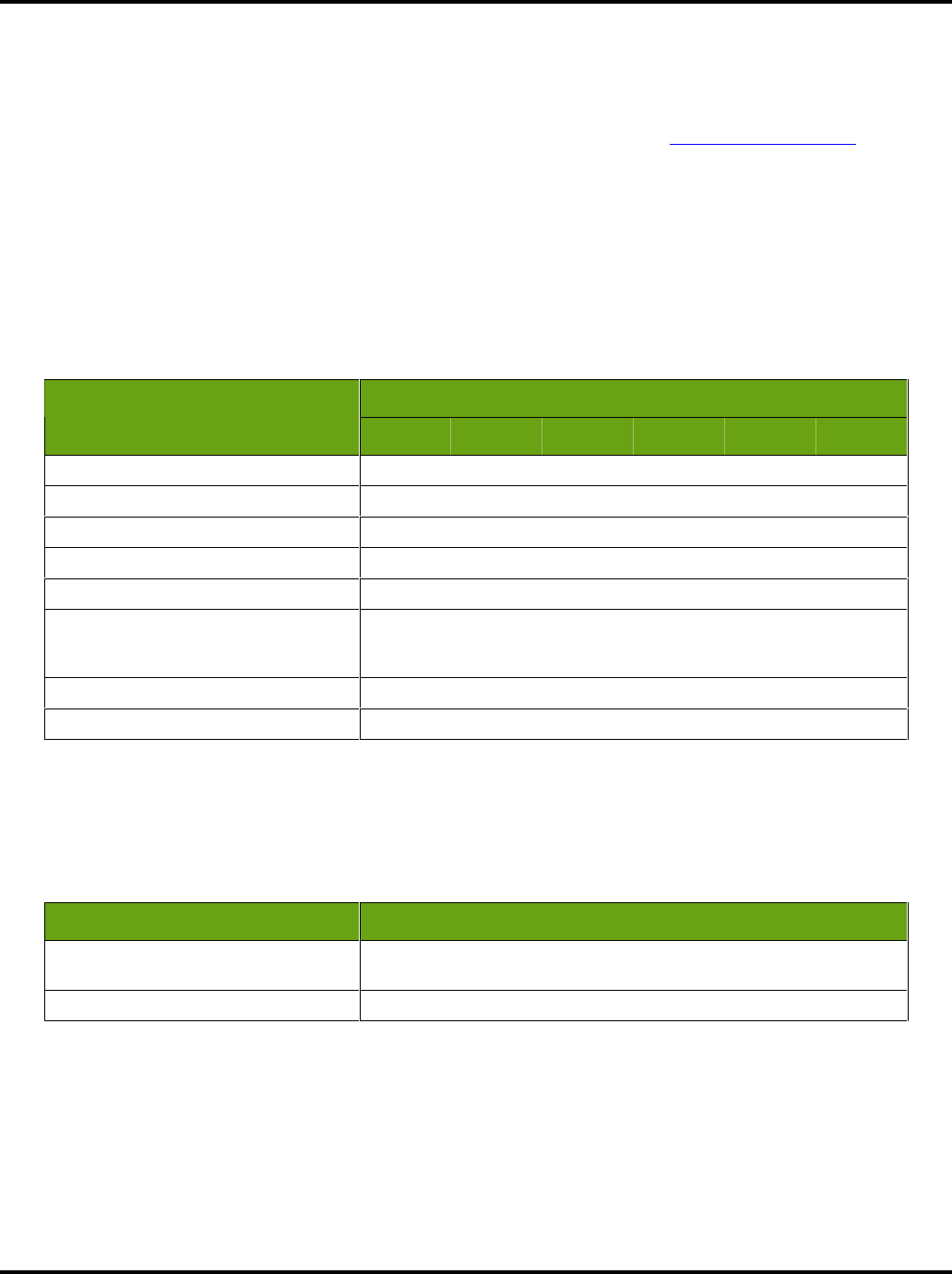
Setting System Options User Guide
60
Online Viewing Setup
Online Viewing allows you to view live video from your cameras anywhere and at anytime. If you did not set up
Online Viewing during the Setup Wizard, first create a “WiLife Online” account at www.wilife.com/register.
Learn more by reading the chapter Using Online Viewing later in this user guide.
Verify System Requirements
Before beginning the setup, confirm that your system meets our recommended requirements. Unlike a minimal
WiLife setup, remote viewing consumes more resources and requires a high-speed internet connection to
perform well.
MACHINE CONFIGURATION
For remote viewing, confirm that your machine matches or exceeds the recommended configuration.
Number of Cameras
Requirement
1 2 3 4 5 6
CPU Speed* 2.2 GHz 2.4 GHz 2.6 GHz 298 GHz 3.0 GHz 3.2 GHz
Memory (MB) ** 512 512 512 768 1024 1024
Video Card (MB)
32 32 64 128 128 256
Display Resolution: 1024 x 768 or higher, 32 bit color
Hard Drive (MB): 150 MB for program and a minimum of 10 GB for video recording
Operating System: Microsoft® Windows® Vista;
Microsoft® Windows® XP Home Edition,
XP Professional, or XP Media Center Edition
USB: One available USB 1.1 or 2.0 port (2.0 recommended)
Media Player: Microsoft® Windows® Media Player 9 or later
* Intel® Pentium 4 CPU speed. Dual-core and AMD processors deliver similar performance at lower clock
speeds.
** Microsoft Vista requires more memory to deliver equal performance.
NETWORK REQUIREMENTS
Requirement Description
Network Speed Uplink and downlink speeds of 150kpbs or faster, per installation (DSL,
Cable Modem, T1)
Connection Type Always-on broadband connection
Remote Viewing Using Cell Phones & Handhelds
WiLife provides remote viewing using Windows Mobile cell phones, handhelds, and web browsers. The
common requirement for a compatible web browser is support for Windows Media Player 9. The common
requirement for the cell phone is also support for Windows Media 9. Usually you can find these phones
labeled as Windows Mobile or Windows Smartphones.
WiLife is compatible with a wide range of Microsoft Windows Mobile cell phones and wireless handhelds. Of
course, these devices require Internet access either through a cell service provider or wireless Internet hub,
depending on your device.


















