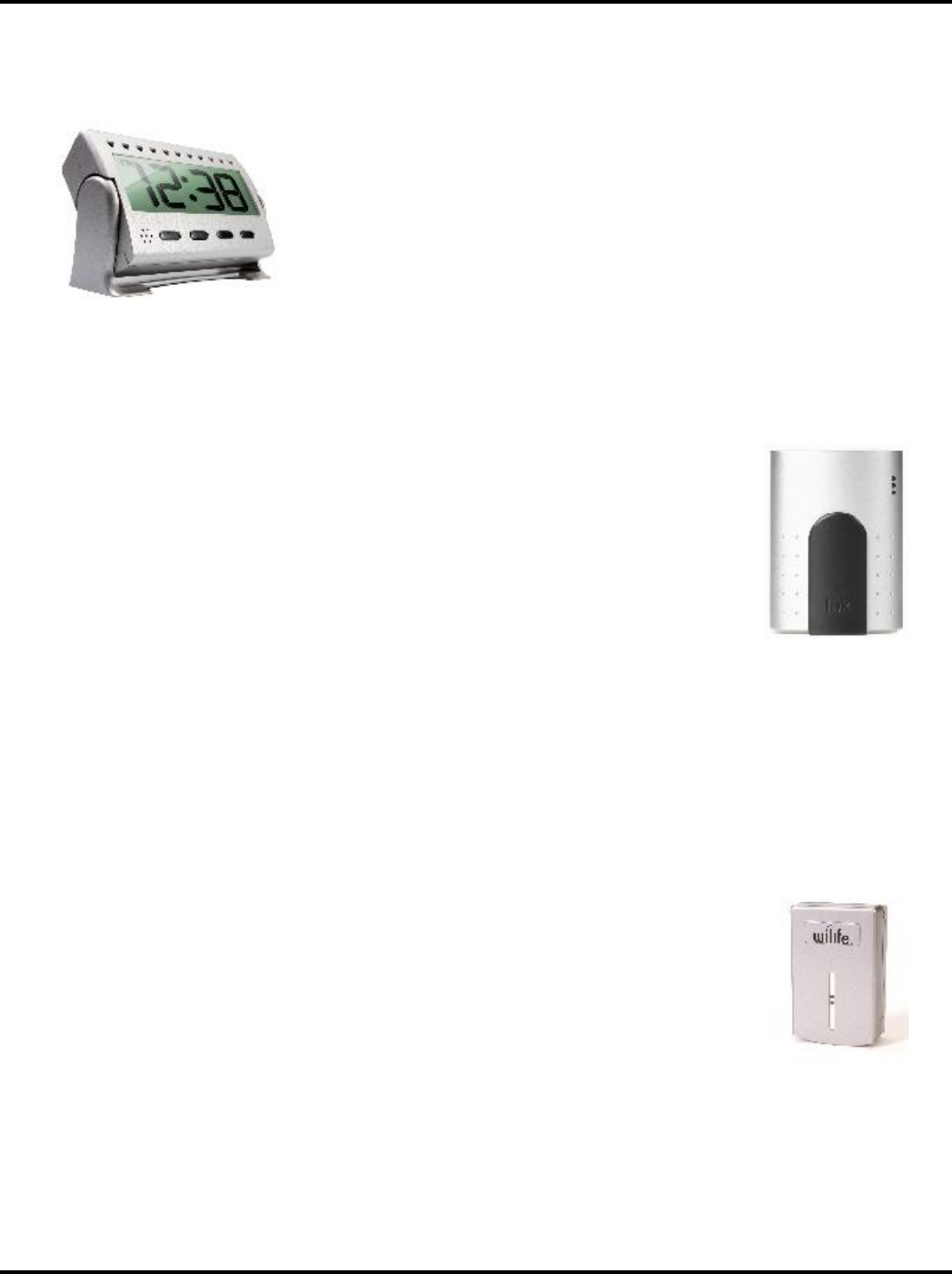
Welcome to WiLife User Guide
8
SPY CAMERA
The Spy Camera delivers the power of professional-grade video security in a
package that is easy to set up and affordable. The Spy Camera
masquerades as a sleek, fully functioning digital clock, and is perfect for
coverage of any area of the home or small business that requires discreet
observance.
The Spy Camera can be placed anywhere on a flat surface that has an
unobstructed field of view. It looks natural wherever you place it - night-
table, dresser, shelf, desk, countertop, etc.
The Spy Camera provides the same basic benefits of all WiLife Cameras,
including easy installation, plug-and-play, HomePlug, and a wide range of
configuration options for homes and small businesses.
You'll have a powerful security camera that will go undetected by everyone. Perfect for monitoring and
recording your employees, kids, the nanny or the babysitter.
CAMERA POWER SUPPLY
Component of the WiLife Indoor Master System.
The power supply connects to the camera using the provided CAT 5e cable. It serves two
functions.
First, the power supply provides power for the camera. Second, it is the network bridge
connecting the digital video feed from the camera to the PC that is running the WiLife
Command Center.
There are a few rules you should know about using this unit.
1) Do not plug the power supply unit into a surge suppressor, a UPS, or some other
filtering unit. It can be plugged into a regular extension cord or non-surge power strip.
2) Likewise, do not connect the power supply unit or the WiLife camera into other Ethernet or Power-
Over-Ethernet (POE) hardware. The WiLife Camera and the Camera power supply operate as a pair.
3) The camera will not operate with non-WiLife POE equipment.
4) The unit is designed to be used indoors.
WILIFE ETHERNET HOMEPLUG BRIDGE
Component of WiLife Pro kits.
The WiLife Ethernet HomePlug Bridge allows you to connect your standard WiLife cameras
(Indoor, Outdoor, or Spy) to the WiLife Command Center over the already existing LAN
network.
The WiLife Ethernet Powerline Bridge is plugged into an outlet close to the router. Then,
take the CAT5e cable supplied with the powerline bridge (or another CAT5e cable) and plug
one end into the powerline bridge and the other to the router or switch.
Note: If you are planning on using your own hand-built CAT5e cable, validate the cable
connections are sound by using a professional cable tester. (Warning: Mis-connected
cables may cause damage to either your cameras or network equipment.)
The WiLife Ethernet Powerline Bridge is perfect for larger homes or small businesses that already have a
functioning LAN network.
The WiLife Ethernet Powerline Bridge can be used with any WiLife Retail or WiLife Pro system.


















