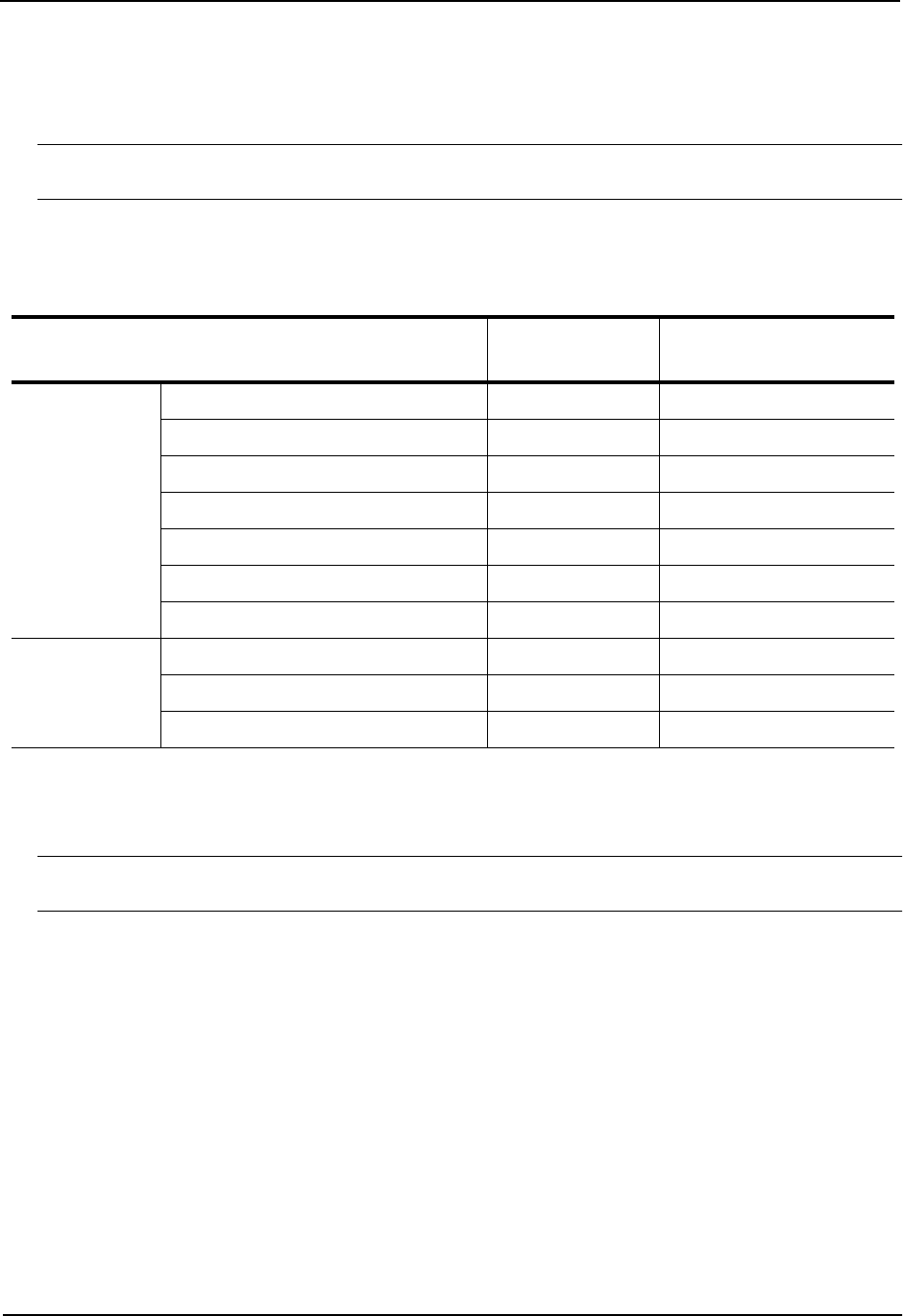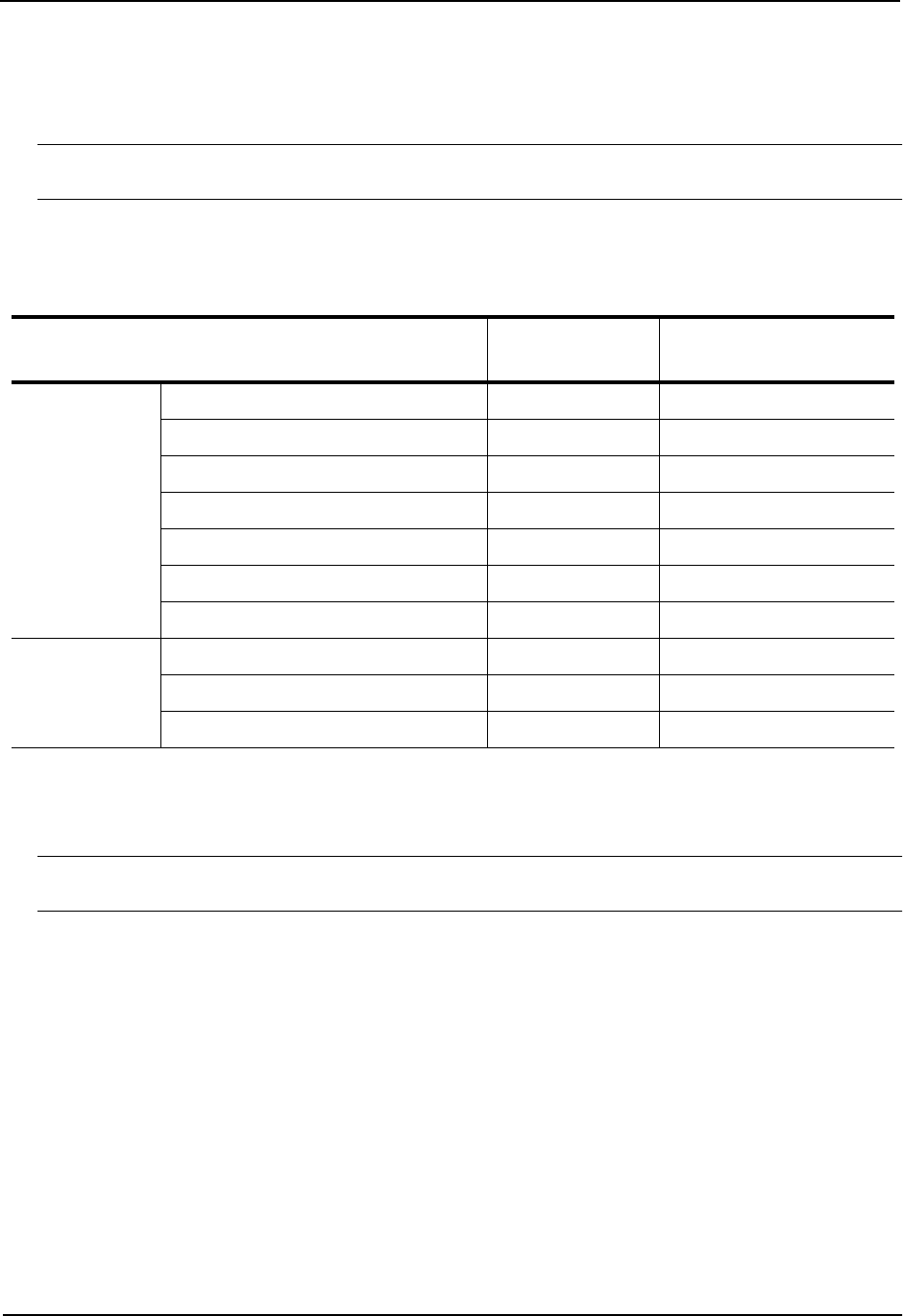
Advanced Configuration and Management Guide
Disabling Rate Limiting Exemption for Control Packets
By default, the device does not apply Adaptive Rate Limiting policies to certain types of control packets, but
instead always forwards these packets, regardless of the rate limiting policies in effect.
NOTE: This section applies only to Adaptive Rate Limiting. Fixed Rate Limiting drops all packets that exceed
the limit, regardless of packet type.
Table 4.2 lists the types of control packets that are exempt from rate limiting by default.
Table 4.2: IP Control Traffic Exempt from Rate Limiting
Traffic Type IP Address IP Protocol or Application
Port
IP multicast IP nodes multicast 224.0.0.1
IP routers multicast 224.0.0.2
IP DVMRP router multicast 224.0.0.4
IP OSPF router multicast 224.0.0.5
IP OSPF designated router multicast 224.0.0.6
IP RIP V.2 router multicast 224.0.0.9
IP VRRP multicast 224.0.0.18
IP unicast BGP control packet TCP port 179 (0xB3)
OSPF control packet IP protocol type 89 (0x59)
RIP packet UDP port 520 (0x0208)
To provide exemption, the CPU examines each packet to determine whether the packet is one of the exempt
control types. If your network does not use these control types and you want to reduce CPU utilization, you can
disable exemption for the control packets on an interface. To do so, use the following CLI method.
NOTE: If your network uses BGP, OSPF, or RIP and you disable exemption, the rate limiting polices can result in
routing protocol traffic being dropped.
To disable rate limiting exemption for control packets on an interface, enter the following command at the CLI
configuration level for that interface:
HP9300(config-if-e1000-1/1)# rate-limit control-packet no
This command disables exemption of all the control packets listed in Table 4.2 on port 1/1.
Syntax: [no] rate-limit control-packet no | yes
To re-enable exemption for the interface, enter the following command:
HP9300(config-if-e1000-1/1)# rate-limit control-packet yes
4 - 20